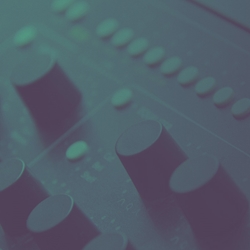- Included for all Console 1 owners
- Low latency monitoring and real-time plug-in control at your fingertips gives you the ultimate UAD workflow
- Channel settings control, such as volume, pan, mute, send and rec/mon

Made for Console 1
Mix with the sound and feel of analog. Learn more
Softube Console 1 can now improve more than just your mixing workflow. With Apollo Central your recording workflow benefits as well. Included for all Console 1 owners and easily activated, Apollo Central gives deep and intuitive control of the Universal Audio Console software, allowing hands-on operation of tracking, near-zero-latency monitoring, and more.
The Greek god Apollo watches over songwriters, and now we're helping out from Sweden too. UA's Console software controlled by Softube's Console 1 makes you all-powerful over your music.
Low latency monitoring and real-time plug-in control at your fingertips gives you the ultimate UAD workflow. Operating your Apollo with a physical console instead of a mouse is a completely different experience.
"Console 1 and UA Console working together in harmony while tracking with Apollo and UAD plug-ins? What's not to like?"
7x Grammy Award winning Producer/Mixer
If you own an Apollo interface, you will now be able to switch modes within the Console 1 on-screen display and affect preamp gain, volume, pan, cues, send levels, and more in UA Console.
Save time and trouble you'd usually waste fussing over a mouse and multiple plug-in GUIs, and use it instead to get creative and focus on your music.
They weren't literally made for each other, but Console 1 and Apollo interfaces are a flaming good team!
You can load plugins and presets without touching a mouse, and control near-zero-latency guitar amps, reverbs, compressors, even Unison enabled preamps, using physical knobs, pre-mapped and laid out right there on your desk.
Track with real-time effects; create and send headphone mixes; import and adjust a vocal chain; all with a hands-on analogue feel and a fingertip workflow. You'll save time, enjoy yourself, and do better-sounding work than ever.
"Console 1 now gives Apollo interface users fast hands-on control over all of the most critical functions for tracking and mixing. From level setting Unison preamps to applying Realtime UAD Processing, it's all right there at your fingertips, and a joy to use. This makes Console 1 a supremely powerful tool for Apollo-based audio production."
Director of Product Management, Universal Audio
In short
Read full System Requirements and our Terms and Conditions
Time to mix a masterpiece.