
User Manual
Model 77 Dual Layer Synth
Intro
Overview
Sound Architecture
Getting Started
Browsing Presets
Browsing layer presets
The Keyboard
The Expanded View
Expressiveness
Output Effects and Aging
Parameter description
Layer parameters
Performance parameters
Global parameters
Sustain Modes and Unison
The Expanded View Parameters
Layer parameters
Global parameters
The Aftertouch Section
The Ring Modulator
Output Section
Creating sounds
Model 77 modules in Modular
Model 77 modules in Amp Room
Credits
Intro
Softube Model 77 Dual Layer Synthesizer is our new fully modeled version of a series of legendary synthesizers originally released in - you guessed it - 1977. These machines were among the first polyphonic synthesizers to come out of Japan and, as such, features some pretty special and interesting ways of doing things. But most of all, their synthesizers are also famous for a unique sound!
Overview

Click here to view the full-sized image in a new tab.
Model 77 is a two layer synthesizer with eight voice polyphony. This means that two different timbres can be stacked and detuned at all times to ensure rich, lush sounds. The two layers - the upper (green) and the lower (red) - are shown, one at a time, on the top row. The Layer select button (top left in GUI) determines which layer is currently shown.
All layer-specific parameters are situated on the top row and, as such, can be edited one layer at a time or linked by shift-clicking on a layer parameter. Also, complete copying of all layer parameters from one layer to the other can be done by clicking on any the copy “arrow” buttons on the right to the Tone selector buttons.
Sound Architecture
Model 77 has two Layers, each with the same type of structure: A VCO that outputs sawtooth and/or pulsewave, along with noise, into a series of two 12dB per octave filters – one highpass filter and one lowpass filter. The filter output is then mixed with the pure sine output of the VCO going into the VCA.
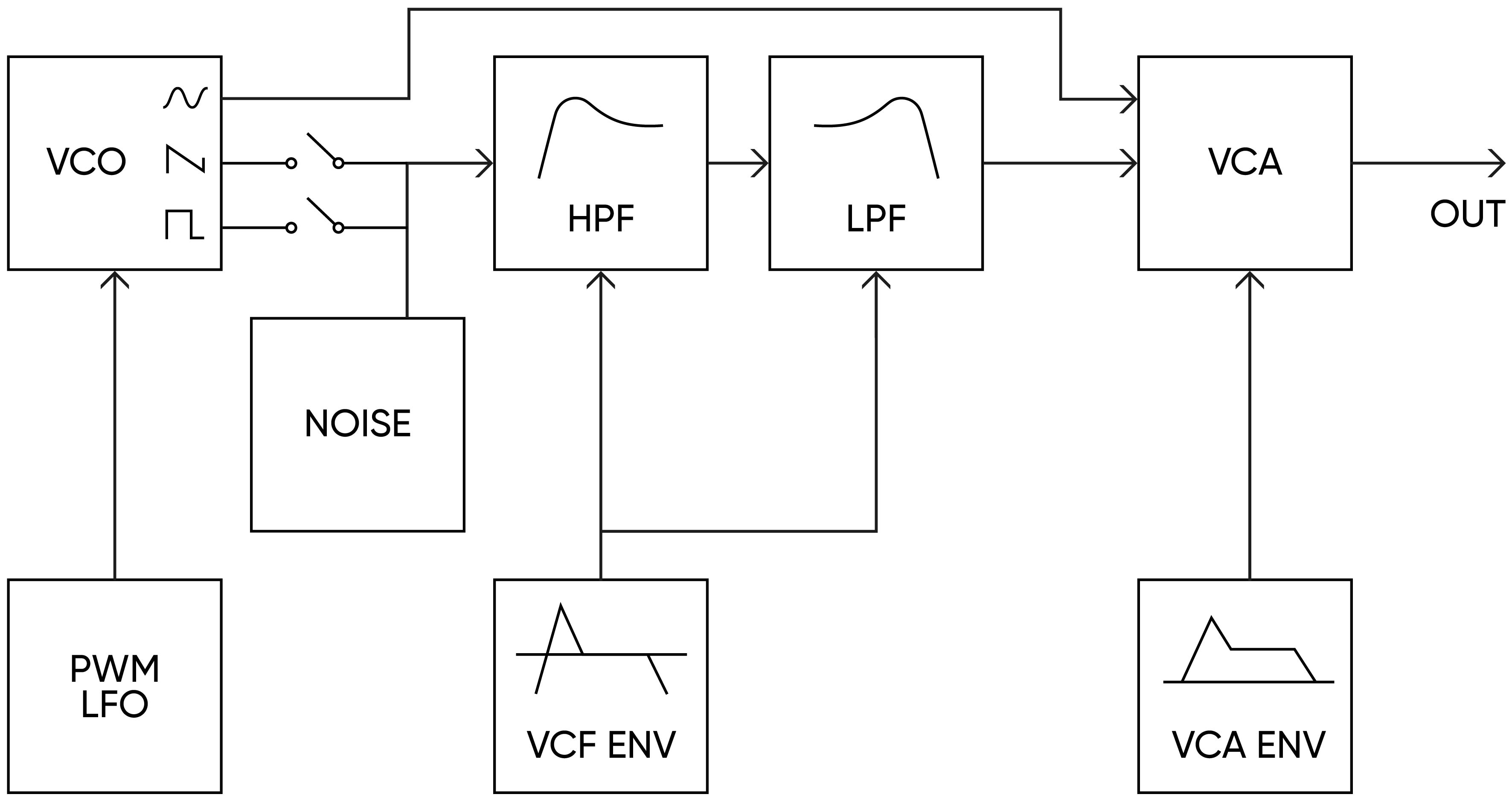
As you can see in the figure below, at Model 77's output there’s a Ring-modulator with built in modulator. We have also added a one knob vintage style algorithmic Reverb that resembles a famous vintage digital hardware rack unit often used together with the original hardware.
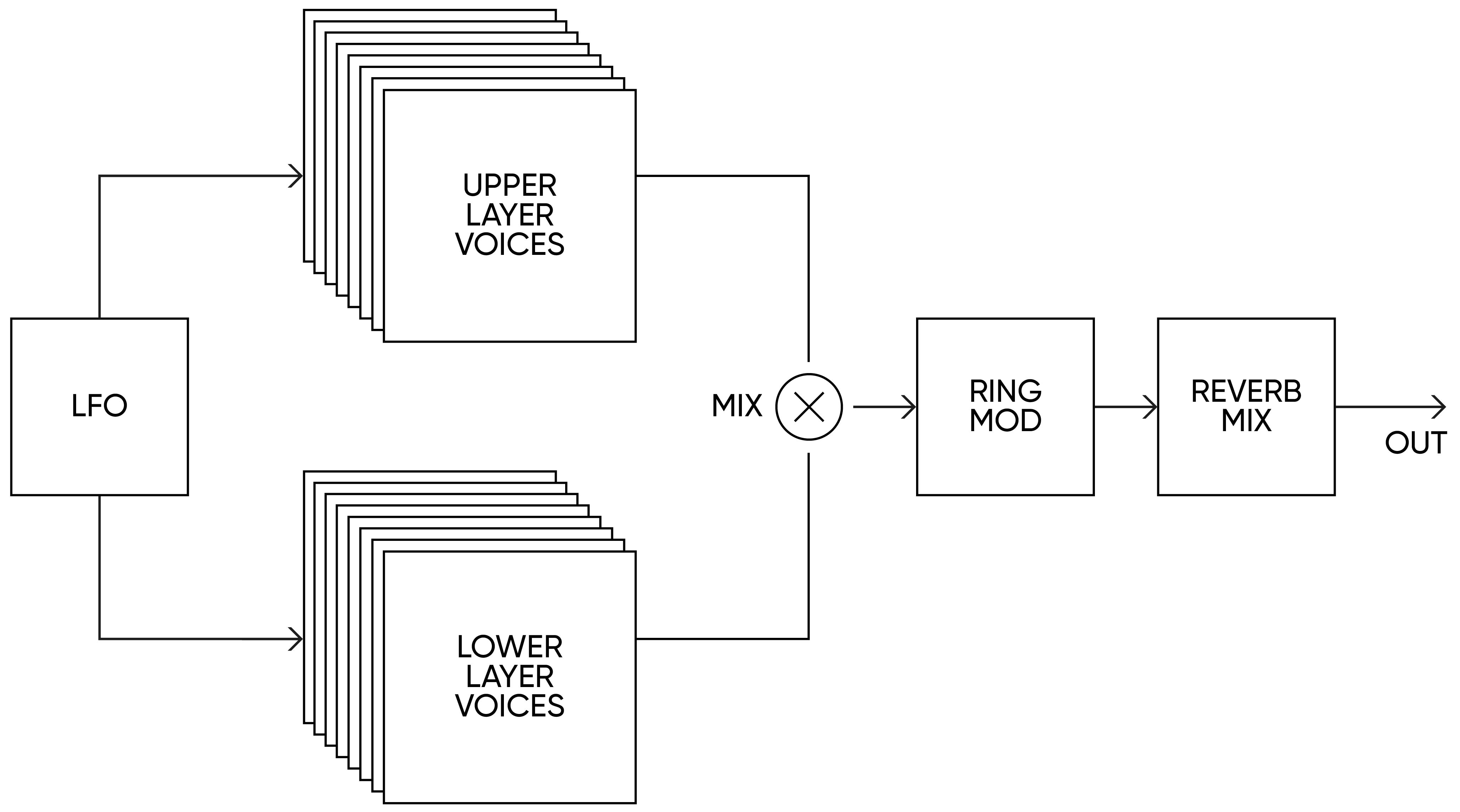
Model 77 features a so-called round robin voice allocation with no voice stealing of active, gated notes. Notes that are played when all eight voices are busy ends up in a “waiting list” and are assigned if a note is released. This “list” is prioritized from high notes to lower notes.
The two Voice Modes determine how voice's pitch is sampled and held when notes are released. In the first Voice Mode called “Sustain I”, notes are held at their pitch when the note is released, regardless of pitch-bend or portamento. While in “Sustain II”, pitch for released voices is always determined by the last played note. Find out the details yourself by experimenting with long release times, long glide times and switch between the two sustain modes!
Getting Started
OK, now you've read all the boring stuff or just simply skipped that – that's fine! Let's start exploring the sounds of Model 77 and see what it can do:
Browsing Presets
At the top left of the Model 77 plugin window you see two arrow buttons, a preset name drop-down and a short-cut symbol for Softube Preset Collection. This is where you access all presets available for Model 77, both the ones we have created for you and the ones you create. If you want to browse the preset with full overview and information, options for filtering etc. – click on the Preset Collection window to bring up this additional window with full view of your preset library. For more casual preset browsing, simply use the back and forward buttons to scroll up and down in the order selected or filtered in the Preset Collection window.
However, just like on the original vintage hardware, you can also access the original 22 factory sounds (Tone Selector presets) through the programmer buttons on the panel (see below).
Browsing layer presets
The Tone Selector preset buttons on the front panel function as swift starting points for programming your own sounds. The upper row loads a preset to the upper layer and the lower row of buttons loads a preset to the lower layer, just like the original hardware! But unlike the original hardware you can further edit the values of a loaded preset and use it as a starting point for your own sounds – Neat!

Click here to view the full-sized image in a new tab.
Each Tone Selector preset loads values into the VCO, VCF and VCA sections along with its special parameter settings for expressiveness (layer velocity and aftertouch, on the expanded panel). LFO, Transpose, Filter, (mono) aftertouch, ring mod and reverb settings on the main panel are not affected. Remember since the Tone Selector does not affect the Performance parameters (LFO, Global cutoff, Transpose, Ring mod, Reverb, Aging) something like heavy ring-modulation will make every Tone Selector preset sound similar.
And when you want to edit your own sounds from scratch there's an init layer button for each layer on the rightmost position. The upper (green) init button initializes the upper layer with a sawtooth wave with neutral filter and dynamics settings. Same goes for the lower (red) init button that initializes the lower layer.
The Tone Selector presets are: Upper Layer (left to right): Strings 1, Strings 3, Brass 1, Flute, Electric Piano, Clavichord 1, Harpsichord 1, Organ 1, Guitar 1, Funky 1 and Funky 3.
Lower Layer (left to right): Strings 2, Strings 4, Brass 2, Brass 3, Electric Bass, Clavichord 2, Harpsichord 2, Organ 2, Guitar 2, Funky 2 and Funky 4.
The Keyboard
The main purpose of the 54 keys on-screen keyboard of Model 77 is to test sound from mouseinteraction directly on your screen. Without reaching for your MIDI keyboard you’ll have the possibility to trigger sounds off Model 77 with no effort. The built-in keyboard will play notes equal to a middle velocity(64) level, but cannot be recorded as automation, nor does it send MIDI notes to your DAW. The on-screen keyboard will also reflect incoming MIDI notes from your DAW when playing back a recorded or programmed note-sequence.
The Expanded View
Below the Tone Selector buttons there's a “hidden” expansion panel that lets you tweak some of the finer points of Model 77. Click on the text “expansion panel” just above the keyboard on the GUI and the slide-in expansion panel will pop up, revealing another 10 parameters for tweaking. The mouse-cursor will change from an arrow to a small pointing hand to indicate this click-area. Click on the label to close it again. The state of this panel (open or closed) is remembered in your projects and saved presets.
Expressiveness
To the right of the Tone Selector preset buttons are four sliders that deal with Aftertouch. With aftertouch, you can apply additional pressure on the keys when a note is struck to further change aspects of your played sound – tonal expression. Check if your controller keyboard supports this in order to use this feature.
In Model 77 the user can use aftertouch to interact with the sound generation in a number of ways – these four sliders interact with the LFO and the impact of the LFO upon different aspects of the sound. For detailed information see further reading below in the Parameter Description.
Model 77 Dual Layer Synth is all about expressiveness. Model 77 is the first Softube instrument to support true Polyphonic Aftertouch (although Modular also has a support for the special MPE implementation) for some of the parameters featured in the Expanded View. You don’t have a poly aftertouch keyboard? Fear not: Model 77 also supports normal aftertouch, although the instrument truly benefits from being used from a Polyphonic Aftertouch compatible MIDI keyboard.
Output Effects and Aging
Two outputs effects are featured in Model 77: a Ring Modulator and an algorithmic Reverb. The Ring Modulator multiplies the combined signal of all voices with a sine modulator to create interesting subtle tremolo or metallic effects – add more ring modulated signal by increasing the mod parameter. The algorithmic reverb is a one slider controlled effect where the parameter controls both the dry/wet mix of the reverb and, at the same time, the decay time of the reverb – how big it is.
At the right-side of the panel is the Aging slider that determines the difference in behavior between voices, and lastly the main Output Volume knob that sets the overall volume of the plugin.
Parameter description
Here follows a more detailed description of each slider and button in Model 77:
Layer Mix: This slider sets the volume balance out between the upper (green) and lower (red) layer.
Layer Select: This set of buttons determines which layer is shown at any given time.
Upper Layer Detune: This slider sets the detune of the oscillator in the Upper layer against the Lower up to + or – one semitone.
Layer parameters
The following parameters are layer specific and thus occur twice in Model 77, both in the Upper (Green) layer, and in the Lower (Red) layer:
PWM Speed: This slider controls the speed of the dedicated LFO for pulse-width modulation.
PWM: This parameter sets the amount of LFO modulation to pulse-width from the dedicated PWM LFO.
Pulse Width: This determines the width of the VCO pulse waveform output. Close to the bottom the pulse will become a square-wave and the further up thinner sounding.
Saw: This button turns on or off the sawtooth waveform output of the VCO section into Model 77's filter section.
Pulse: This button turns on or off the pulse waveform output of the VCO section into Model 77's filter section.
Noise (Level): This slider sets the amount of white noise added to the oscillators going into the VCF (filter) section. The noise section is actually two different noise sources – one for each layer (this is a slight improvement of the original hardware design).
HPF Cutoff: This slider controls the cutoff frequency of the high pass filter. The higher this slider is set, the more low frequencies is rolled off from the VCO section.
HPF Resonance: This parameter controls the resonance of the high-pass filter. More resonance pronounce the frequencies around the cutoff frequency of the filter and make the sound more “electronic”.
LPF Cutoff: This slider controls the cutoff frequency of the low pass filter in series with the high pass. The higher this slider is is set, the more low frequencies is let through from the VCO section. LPF Resonance - This parameter controls the resonance of the low pass filter. More resonance pronounces the frequencies around the cutoff frequency of the filter and make the sound more “electronic”.
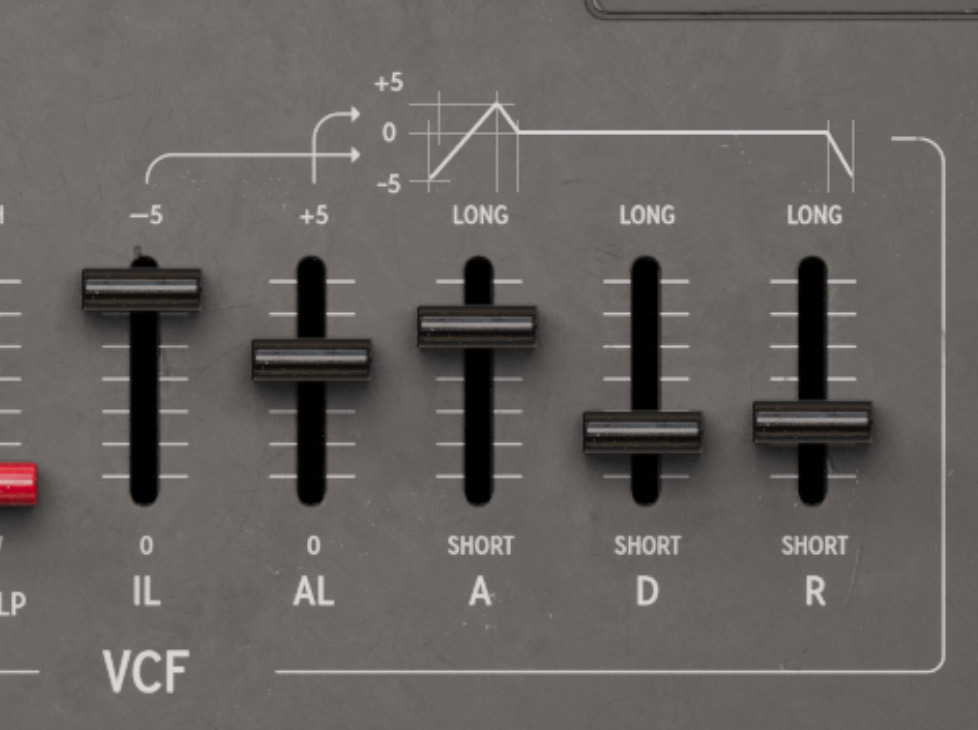
VCF Initial Level: This slider sets the Initial Level at which the VCF envelope generator will start. Please notice that the slider goes from 0 to -5 and thus expands the VCF amount “downwards” from the sustain level at 0. Look at the interactive envelope diagram on Model 77's panel in order to understand this function.
VCF Attack Level: This slider sets the Attack Level that will be the maximum peak level of the VCF envelope. Please notice that this parameter adds the VCF amount “upwards” from the sustain level at 0. Look at the interactive envelope diagram on Model 77's panel in order to understand this function.
VCF Attack (Time): This slider determines the length of the attack time of the VCF envelope generator.
VCF Decay (Time): This parameter determines the length of the decay time of the VCF envelope generator.
VCF Release (Time): This slider determines the length of the release time of the VCF envelope generator. This is the time it takes for the filter envelope to fall back to the initial level after a note has been released.
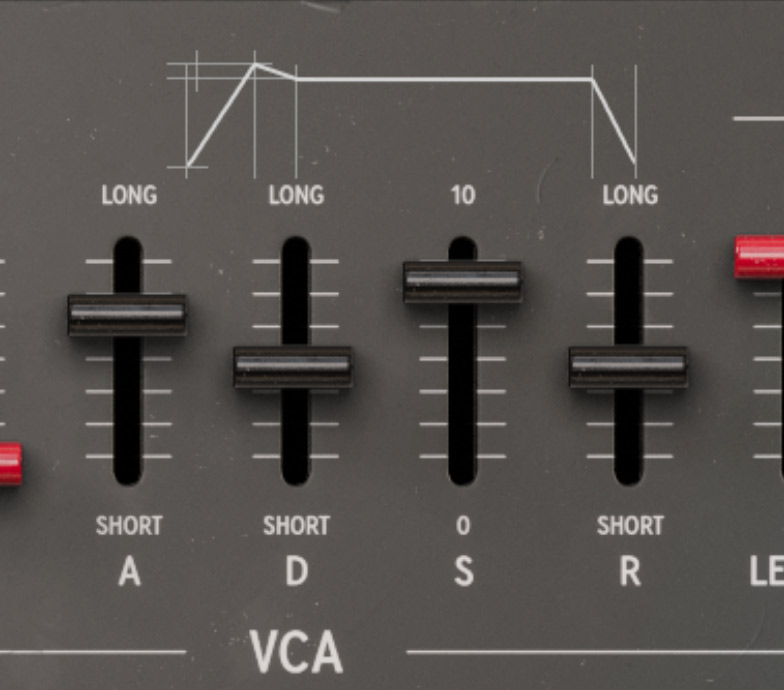
VCF Output (Level): This slider sets the volume level of the signal coming out of the VCF section going into the VCA.
Sine Output (Level): This slider sets the volume level of the VCO sine output going past the VCF section directly into the VCA.
VCA Attack (Time): This slider determines the length of the attack time of the VCA envelope generator.
VCA Decay (Time): This parameter determines the length of the decay time of the VCA envelope generator.
VCA Sustain (Level): This parameter will set the volume level at which a note will sustain while holding down a note for an extended period of time. It is the level at which the VCA will decay to after the attack and decay phases of the envelope.
VCA Release (Time): This slider determines the length of the release time of the VCA envelope generator. This is the time it takes for the generated sound to decay to total silence after a note has been released.
Performance parameters
Pitch bend Coarse: This is the main pitch-bend wheel on Model 77. It recoils back to center position if operated from the UI, just like most spring pitch-bend wheels do. It is by default linked to MIDI pitch-bend via the MIDI learn menu (although it can easily be unlinked). The pitch-bend range is set in the Expanded View panel (see below).
Pitch Adjust Fine: This is the fine adjust tune of Model 77 if you will need to tune it up or down slightly. Range is + or – one semitone.
Global parameters
LFO Waveform: This slider chooses one of five different modulation types - Sine, Saw, Ramp, Pulse or Noise – for the global low frequency oscillator modulation output.
DAW Sync: By clicking on the DAW Sync LED above the LFO Waveform slider you can lock the LFO to DAW Tempo. When in DAW sync mode, the LFO speed slider will change from read-out in Hz to divisions of DAW tempo. The LFO noise waveform will also change to a DAW synced sample and hold.
LFO Speed: This slider sets the tempo of the low frequency modulation in Hz or, in DAW sync mode, to divisions of the DAW tempo.
LFO to VCO: This is the amount of LFO modulation applied to the VCO pitch.
LFO to VCF: This is the amount of LFO modulation applied to the VCF cutoff frequencies for the HPF and LPF.
LFO to VCA: This is the amount of LFO modulation applied to the VCA.
Transposition Lower: This parameter controls the basic pitch offset of the Lower layer's oscillators. This transposition only offsets the oscillator pitch, not the filters.
Transposition Upper: This parameter controls the basic pitch offset of the Upper layer's oscillators. This transposition only offsets the oscillator pitch, not the filters.
Performance Filter Cutoff: This is a global cutoff that affects all VCF cutoffs, both HPF and LPF, upper and lower layer.
Performance Filter Resonance: This is a global resonance control that affects all VCF resonance offsets, both HPF and LPF, upper and lower layer.
Aftertouch LFO Speed: This parameter sets how much aftertouch will affect the LFO speed.
Aftertouch LFO to VCO: This parameter sets how much aftertouch will affect the vibrato induced by LFO upon the VCO.
Aftertouch LFO to VCF: This parameter sets how much aftertouch will affect the cutoff modulation from the LFO upon the VCFs.
Aftertouch LFO to VCA: This parameter sets how much aftertouch will affect the tremolo/amplitude modulation induced by LFO upon the VCAs.
Sustain Modes and Unison

Sustain Mode I: This button enables Sustain mode I where notes are sampled in pitch whenever they are released. Note that this affects both pitch-bent notes and notes affected by portamento; a glide introduced by portamento in Sustain mode I will be held whenever a note is released and will continue its “glide journey” if the same key is played again.
Sustain Mode II: This button enables Sustain mode II where all notes that are not played will be assigned the pitch of last played note.
Unison: This button will set Model 77 to play monophonically with one or multiple voices in Unison. Unison mode has high note priority, meaning that higher notes take precedence.
Sustain Time: This is the Global release time of Model 77 and it affects the release times of all VCA and VCF envelopes for both layers.
Glide Mode: This buttons determines the nature of Model 77's glide: Portamento is a smooth, continuous glide in pitch between each note, while Glissando have distinct chromatic steps between each note. Clicking on any lit Glide mode button again will set Model 77 in a “glide off” state where Glide Time is totally neglected.
Glide Time: This slider determines the time it takes for a note to glide from one pitch to another when either Portamento or Glissando is active.
The Expanded View Parameters

Clicking on the Expansion Panel label just above the on-screen keyboard will open Model 77's Expanded parameter View with additional “pro-tweaking options” accessible. In Layer section, on the left side of the Expansion Panel, additional parameters that are connected to the Upper (green) and Lower (red) Layers are displayed. The layer currently showing in this section is determined by the Layer Select button (in the upper left corner of Model 77's panel).
Layer parameters
Velocity to VCA: This parameter controls the MIDI velocity to Amp (output volume). Increased value of this parameter will increase the dynamics of the played performance of Model 77. At maximum a velocity value of zero will appear silent.
Velocity to VCF: This parameter controls the MIDI velocity to filter cutoff. When this parameter is increased, the dynamics of the played keyboard will add to the cutoff frequency performance of Model 77.
Keyboard Track to VCA: This parameter determines how the output volume of a layer will scale with the pitch of the notes. This keyboard tracking can go from full inverted, through zero (no tracking) to full tracking at maximum. This is great to use for example when creating “splits” and/or fades of sounds that need to be stronger in the bass frequencies than in higher regions.
Keyboard Track to VCF: This parameter determines how the filter cutoff frequencies of a layer will scale with the pitch of the notes. This keyboard tracking can go from full inverted, through zero (no tracking) to full tracking at maximum. F2 (MIDI note nr 53) is the pitch which represent the middle of this keyboard tracking “see-saw”.
Aftertouch to VCA: This parameter controls the MIDI polyphonic pressure to Amp (output volume) making it possible to articulate the volume of each played note with pressure. If no MIDI polyphonic pressure is present (or your MIDI keyboard does not support it), channel pressure will be used instead and articulate all notes played notes as one (the downside of channel pressure) . An increased value of this parameter will increase the dynamics from the aftertouch of Model 77. At maximum an aftertouch value of zero will appear silent, while maximum aftertouch will reach the output volume set by the Layer's VCA section.
Aftertouch to VCF: This parameter controls the MIDI polyphonic pressure to VCF (filter cutoffs of each voice) making possible to articulate the timbre/brightness of each played note with pressure. If no MIDI polyphonic pressure is present (if your MIDI keyboard does not support it), channel pressure will be used instead but will articulate all notes played notes as one instead. When this parameter is increased aftertouch will add to the cutoff frequency performance of Model 77.
Global parameters
Layer Pan Spread: This slider adds stereo width to Model 77 by spreading the two layers in stereo – from complete centered mono to full on stereo where the Upper (green) layer is set to the left while the Lower (red) layer is panned to the right. Note that this means that the output of Model 77 can be tilted to one side if one layer is completely turned off when this parameter is set to high values.
Unison Voice count: This parameter determines how many voices are used in Unison mode. Model 77 can stack up to 8 voices at once monophonically in Unison mode, creating massively thick sounds!
Unison Detune: This parameter will add additional detune in pitch between the voices played back in Unison mode.
Pitch Bend Range: This parameter sets the amount of pitch-bend applied to overall tune when using your MIDI-controller pitch-bend wheel (which is by default linked to Model 77's on-screen Pitch Bend Coarse wheel). This parameter ranges from minimum ±1 semi-tones to a maximum of full range which is ±5 octaves.
The Aftertouch Section
The Aftertouch parameters in this section are monophonic by nature since the LFO itself is global. This means that only the maximum aftertouch value of several played notes of a MIDI-controller will affect these parameters. These parameters work with both Channel Pressure and Polyphonic Aftertouch (but not both at the same time of course), Model 77 will automatically detect which one you're using:
Aftertouch LFO speed: Increase this slider to make aftertouch pressure increase the speed of the LFO modulation.
Aftertouch LFO to VCO: Increase this slider to make aftertouch pressure increase the amount of pitch modulation to the LFO modulation.
Aftertouch LFO to VCF: Increase this slider to make aftertouch pressure increase the amount of filter cutoff modulation to the LFO modulation.
Aftertouch LFO to VCA: Increase this slider to make aftertouch pressure increase the amount of amplitude modulation to the LFO modulation.
The Ring Modulator
This section consist of a Ring modulator with built-in modulator sine VCO. The VCO has a monophonic simple attack and decay pitch-envelope. The Ring mod in Model 77 can do everything from subtle tremolo effects to dis-harmonic mayhem weird-out sounds:
Ring Modulator Attack: This slider will determine the rise-time of the modulator pitch envelope. Higher values = longer rise time.
Ring Modulator Decay: This slider determines the decay-time of the modulator pitch envelope. Higher values = longer fall time.
Ring Modulator Depth: This slider sets the modulator pitch effect of the Attack and Decay envelope.
Ring Modulator Speed: This slider sets the base offset pitch of the built-in modulator sine VCO. Ring Modulator Amount (Mod) – This slider sets the Dry/Wet level of the Ring Mod effect in Model 77. If you don't want any Ring Modulation of your sound, set this one to zero!
Output section
Reverb: This parameter controls the one slider vintage style algorithmic Reverb for that extra spice. This parameter is both a dry/wet mix but also a decay control for the reverb. The reverb has a build-in low cut at 40Hz to eliminate rumble on low bass sounds.
Aging: The Aging slider adds a lot of “vintage mojo” such as oscillator drift, filter cutoff variation, pulse width variation and individual envelope variation. It reflects some of the peculiarities that can take place within a vintage hardware unit, albeit in the extreme at full range.
Volume: The output volume knob determines the overall output mix level.
Creating sounds
When creating sounds with Model 77 it is important to understand the functionality of the two layers. Sometimes you might find yourself tweaking a slider that doesn't seem to do anything. When this happens, we urge you to have a look at the separate stereo volume meter on the upper right side of the panel. Does your currently selected layer seem to have a volume output? Check the Layer Mix balance. Also check that you have a waveform (sawtooth/pulse), sine level or noise level engaged. Check your filter cutoffs so they don't shut out each other's frequencies. Also check your VCA in and out levels; there are many pitfalls. But also possibilities.
It is easy to start tweaking your own sounds from using the Tone Selector presets for the Upper and Lower layer and balance them – or just start from scratch by using the init layer functionality. Remember that you can always tweak both layers at the same time by holding down shift while changing any Layer specific parameter!
Model 77 modules in Modular

Model 77 can also used as 7 separate Modules in Softube Modular. This is a brief description of the functions of these modules:
Model 77 Oscillator: Model 77 Oscillator is the three waveform generator part from Model 77 which features two separate outputs for the waveforms.
Model 77 Dual Mode Filter: Model 77 Dual Mode Filter is the filter part and features two filters, HPF and LPF, in series.
Model 77 Amplifier: Model 77 Amplifier is the amp part from our Model 77 which does not only amplify, it subtly distorts audio as well.
Model 77 Envelope Generator: Model 77 Envelope Generator features all four stages, as well as adjustable values for initial, attack and sustain levels. You can say that it’s a combination of the envelope generators used in the VCF and VCA sections of Model 77.
Model 77 Low Frequency Oscillator: Model 77 Low Frequency Oscillator is the LFO and Noise parts. This LFO can be synced to DAW by clicking on the DAW sync LED.
Model 77 Ring Modulator: Model 77 Ring Modulator is the ring mod part that has its own built in modulator with pitch envelope that can be externally gated.
Model 77 Reverb: Model 77 Reverb is the reverb effect that is an algorithmic room stereo effect with separate controls for decay time and dry/wet mix.
Model 77 modules in Amp Room

The last two Model 77 modular modules described above, Model 77 Ring Modulator and the Model 77 Reverb, are also available as Amp Room modules with the small difference that the ring mod in Amp Room has an envelope follower that reacts to the input signal.
Credits
Kristofer Ulfves – Project lead, sound design, presets, testing and user manual
Thomas Andersson – Tech lead, DSP models
Cameron Clark – DSP models
Niklas Odeholm – UI design and layout
Anna Pohl Lundgren – UI programming
Patrik Holmström – UI programming
Ulf Ekelöf – UI render
Maxus Widarsson – Deep testing, presets, qualification
Todd Urban – Testing, user manual
Henrik Johansson – Presets