User Manual
Mutable Instruments Rings
Intro
User interface
Getting started with Rings
Interface
Parameters
Inputs
Outputs
The Rings module in use
Credits
The Mutable instruments Rings is a eurorack modular module that was originally released during winter 2015/2016. Rings brings physical modeling synthesis to Eurorack from a more modular angle than, for instance, the models featured in Braids and other modules from Mutable Instruments. Instead of trying to be a complete instrument, Rings focuses on the key ingredient, the resonator, ready to be excited by envelope clicks, trigger pulses, granular noise or any other audio source. The Softube Modular version of Mutable Instruments Rings is based on firmware revision 1.1 with the all features described in the original hardware’s user manual.
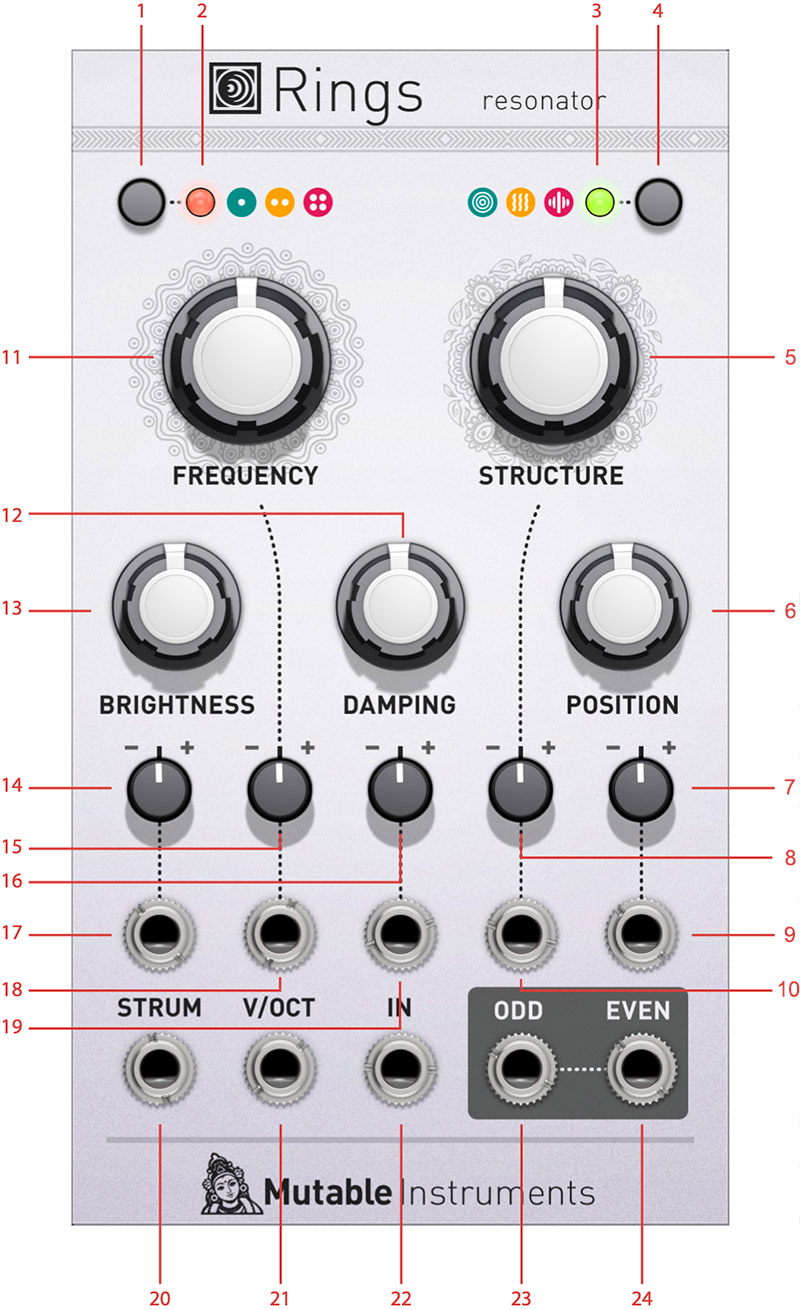
Click here to view the full-sized image in a new tab
- Polyphony select button
- Polyphony mode LED
- Resonator mode LED
- Resonator select button
- Structure knob
- Position knob
- Position CV Modulation knob
- Structure CV Modulation knob
- Position CV input
- Structure CV input
- Frequency knob
- Damping knob
- Brightness knob
- Brightness CV Modulation knob
- Frequency CV Modulation knob
- Damping CV Modulation knob
- Brightness CV input
- Frequency CV input
- Damping CV input
- Strum input
- V/Oct input
- In
- Odd output
- Even output
Rings is a resonator, the essential ingredient at the core of several physical modeling techniques. It transforms an external, un-pitched excitation audio signal (such as a click, a burst of noise, or whatever is fed into it) into a full-bodied pitched sound. You could describe Rings as the bar, the tube or the bunch of strings you'd cause to vibrate with an external signal in order to create your sound. However, Rings has some smartness already built into it that makes it very easy to use (more of this later).
1. The easiest way to use rings is to connect it as a regular oscillator (well, almost). Add a MIDI-to-CV module and Rings to your rack.

2. Connect the Note CV output of the MIDI-to-CV module to the V/Oct CV input on Rings.

3. Now connect the Trig output of the MIDI-to-CV module to the Strum input on Rings.

4. And now connect one of Rings' outputs (Odd or Even) to Modular's left main output. Now, the MIDI notes from your DAW should be able to play notes on Rings. Experiment by selecting between the three different internal models by clicking on the upper right button. The upper right LED color will change from green to yellow, and to red, as you change models and sound of Rings.

5. You can now experiment by adding a connection between the Velocity output of the MIDI-to-CV module to Rings Brightness CV input. Now, playing harder on your MIDI keyboard (or sending MIDI note information with less velocity) will make Rings sound brighter, while playing softer makes Rings sound will a duller/ softer sound.

6. By connecting the remaining Rings output (odd or even) to Modular's main right output, you will be able to clearly hear the dynamic panning effect between Rings' voices in polyphonic mode (top left LED mode red or yellow) and pitch spread in monophonic mode (top left LED mode green).

As mentioned earlier, Rings has some smartness already built into it that makes it easier to use without having to connect every input. The general design philosophy for Rings is that whenever you don't patch an input, the module tries to infer it from the other inputs. For example, the Strum trigger input indicates string changes, but if you don't provide it, the module will look at sudden changes in the V/Oct CV input to decide if a new string is touched or not. If there's nothing in V/Oct CV input, Rings will detect transients on the In input. Similarly, if nothing is provided in the In audio input, the module will makes its own excitation signal by waiting for triggers in the Strum input, or, if there's nothing in this input, by detecting sudden changes in the V/Oct input.
So, to sum it up: Ideally, Rings would need three input signals:
- A trigger signal in the STRUM input, to indicate when the currently playing note should fade away, and when a new note is starting.
- A CV signal in the V/OCT input, to control the note frequency.
- An audio signal in the IN input, which will hit, strike or caress the resonator. But because it might not always be possible to get these three signals from your system, Rings makes the following assumptions:
- If no patch cable is inserted in the IN audio input, the module will synthesize its own excitation signal whenever a note is strummed. This excitation signal is either a low-pass altered pulse, or a burst of noise depending on the resonator type.
- If no patch cable is inserted in the STRUM audio in- put, the module will determine that a new string should be strummed either by detecting note changes on the V/OCT input. Or by detecting sharp transients of the IN audio signal when nothing is patched in the V/OCT input.
Rings Resonator models
The resonator select button, found at the top right on Rings, selects between the three different types of resonator models available. These are indicated by different LED colors on the top right LED and are:
1. Modal resonator (top right LED lit green)
Modal synthesis works by simulating the phenomena of resonance at play in vibrating structures. For instance, a string or plate will absorb certain frequencies while it will “ring” at some other frequencies, called the modes. Various materials or structures are characterized by different relationships between the frequencies of their modes, which Rings recreates. When we pluck a string, strike a drum or blow in a tube, the short burst of energy of the blow/impact contains many frequencies. Some of these frequencies will fall outside of the modes and are absorbed, while some of them will excite the modes and produces a stable, pitched sound. Each mode corresponds to a harmonic or partial in the spectrum of the sound, and is modeled by a band-pass filter. The Q factor of the filter will determine the sustain of the oscillations for the corresponding partials.
2. Sympathetic strings (top right LED lit orange)
Some string instruments, such as the sitar or sarod, make use of strings that are not directly struck/plucked by the musician. These strings are responding to vibration of the other strings, adding extra overtones or undertones to it. Rings simulates this phenomenon with a bunch of virtual strings (made with comb filters), allowing the addition of extra tones to an incoming audio signal. The tuning ratio between these strings can be altered.
3. Modulated/inharmonic string (top right LED lit red)
This last method is based on the extended Karplus- Strong method: the excitation signal is sent to a comb filter with an absorption filter, simulating the multiple reflection of a wave propagating on a string and being absorbed at its ends. However, to bring more variety to the sound, Rings adds three extra ingredients to this classic: a delay-compensated all-pole absorption filter creating more drastic plucking effects, delay time modulation emulating the sound of instruments with a curved bridge (like the sitar or tanpura), and all-pass filters in the delay loop, shifting the position of the partials and recreating the tension of piano string or completely bonkers inharmonic timbres.
Polyphony select button: This mode select button switches between Rings monophonic mode (LED lit green), duophonic mode (LED lit orange) and quadraphonic mode (LED lit red). Polyphonic means that a note that has been struck can will still be sounding when the next note is struck.
Resonator select button: This button selects between the three different resonator models available within Rings (see detailed description above).
Frequency knob: This knob controls the overall tune of Rings. This knob is unquantized when nothing is patched to the V/Oct CV input. However, when cable is connected to the V/Oct input, this knob will work as a quantized pitch offset instead.
Structure knob: This knob controls the selected model's inner harmonic structure. Exactly how this is done differs slightly between the three different models: For the modal resonator (right LED lit red) the structure knob controls the frequency relationship between the partials and thus the perceived structure (plate, bar, string). When using the sympathetic string resonator mode, this knob will alter between set frequency ratios between the strings. And finally, when using the modulated/ inharmonic strings resonator, this knob controls amount of modulation and detuning between the partials.
Brightness knob: This knob controls the upper harmonics response of the excited signal within Rings. Low values on this knob simulate materials like wood and nylon, while high values simulate materials like glass or steel.
Damping knob: The damping knob controls the decay time of the sound with a range between less than a 100ms set at the lowest value, up to about 10s, set at the highest value.
Position knob: This knob controls the excitation position, meaning the point at which the string/surface where the excitation is applied. Applying the excitation right in the middle of the surface will cause, by summing, the even harmonics to cancel each other. This can be clearly heard when position knob is at 12 o'clock at Modal mode (right LED lit green) and in monophonic mode, no even output will be heard at all, as it is cancelled out.
Brightness CV Modulation knob: This is the attenuverter for the Brightness CV input. This means that this knob controls the amount of positive or negative modulation applied to the brightness parameter via the Brightness CV in jack.
Frequency CV Modulation knob: This is the attenuverter for the Frequency CV input. This means that this knob controls the amount of positive or negative modulation applied to the frequency parameter via the Frequency CV in jack. Note that the Frequency CV in jack is normalized to 3V when not connected, and thus will this knob work as a offset or fine-tune as long as no signal is connected to this jack (see also description below).
Damping CV Modulation knob: This is the attenuverter for the Damping CV input. This means that this knob controls the amount of positive or negative modulation applied to the damping parameter via the Damping CV in jack.
Structure CV Modulation knob: The attenuverter for the Structure CV input. This means that this knob controls the amount of positive or negative modulation applied to the structure parameter via the Structure CV in jack.
Position CV Modulation knob: This is the attenuverter for the Position CV input. This means that this knob controls the amount of positive or negative modulation applied to the position parameter via the Position CV in jack.
Brightness CV input: This jack is for remote controlling of brightness within Rings. Control signals (CV) input here will affect the brightness parameter as described above.
Frequency CV input: Signals input here affects the tuning of Rings. Note that the Frequency CV in jack is normalized to 3V when not connected.
Damping CV input: This jack is for remote controlling of damping within Rings. Control signals (CV) input here will affect the damping parameter.
Structure CV input: Remote control of structure. Control signals (CV) input here will affect the structure parameter.
Position CV input: Signals input at this jack controls of the strike position within Rings. Control signals (CV) input here are added to the Position parameter.
Strum input: This is the trigger input for polyphonic operation. A trigger received by Rings on this jack will assign a new voice and thus making “overlapping” voice-operation a reality. Try this out by setting the module in 4-voice mode (left LED lit red), turn damping fully CW to get super long releases, and just play your notes on the V/OCT input - they will overlap without cutting each other. A new trigger will cut the least recently played note and will start a new note – just like voice-stealing on poly-synths. When no cable is patched into this jack it is normalized to the V/Oct and In jack.
V/Oct input: CV input jack for chromatic scaling (1V per Octave) for Rings. Connect your the Note CV from the MIDI-to-CV module here.
In: This is the main audio signal input for excitation signal in Rings. If no signal is connected, this jack is normalized to an internal noise/burst generator that reacts to changes in the V/Oct input.
Odd: Audio output for odd harmonics. This jack is normalized to the Even jack if it is not connected, meaning that its audio will be mixed and output through there.
Even: Audio output for Even harmonics. This jack is normalized to the Odd jack if it is not connected, meaning that its audio will be mixed and output through there.
Mutable instruments Rings is a very versatile and characteristic sounding module. Here’s some uses:
An obvious use for Rings is to utilize the sympathetic string model (yellow right LED mode) in order to create credible plucked string sounds. Experiment with different brightness, damping, position and structure settings for different string sounds. Try also mapping velocity to brightness for additional expressive control over MIDI. An interesting exercise is also to replace the internal excitation signal with an external source for a different sound - the easiest way to try it in this patch is to add an additional patch cable from the trig jack out of the MIDI-to-CV module to the In audio input on Rings.

Using a random noise source or another continuous signal for excitation is a great way of creating rich moving drone-sounds. In this example we’re using the modulated/ inharmonic string model (red right LED mode) to create a deep drone.

Rings is great also for processing external sound! Try feeding any percussive, harmonic or non-harmonic sound into Rings using the external inputs of Modular FX to add flavor. Try for instance using the sympathetic string resonance model to create Sitar-esque drones for your guitar. Or why not adding cool modal resonating drones triggered from your drums?

Try using an LFO to slowly modulate the position of the modal model (top right LED green) for a cool phasing type of clock sound.

Make use of the polyphonic feature of Rings to create a guitar strumming emulation. In this patch we use an AD-envelope generator patched through a quantizer further on into Rings to create automatically strummed arpeggios in a selected scale. The left CV mix module limits the range of the envelope into the quantizer, while the right CV mix module adds together the arpeggio CV and note CV from the MIDI-to-CV module for transposition.

Create flute-like sounds by feeding enveloped white noise through Rings in the Modulated/inharmonic string model (top right LED lit red) with the resonance frequency tunes fairly high.

Eric Hampusgård – Programming, modeling
Émilie Gillet – Original code, feedback
Kristofer Ulfves – Project management, presets, validation, user manual
Oscar Öberg – Programming, mentoring
Arvid Rosén – Mentoring
Igor Miná – Hardware photos
Bitplant – GUI graphics