User Manual
Chandler Limited® Curve Bender Mastering EQ
Intro
User Interface
Center Section
In Use
Mid/Side Tips
Mono/Stereo Operation
Extended Features
Credits
Chandler Limited’s founder and chief designer Wade Goeke had many ideas for reimagining the historic console EQ to work in a modern context. After experimenting with a number of prototypes, Goeke incorporated several new features into the equalizer, creating what is now considered a modern classic — the Chandler Limited Curve Bender EQ.
Vintage Sound, Modern Features
That beast was called the Chandler Limited EMI TG12345 Curve Bender, and it was issued in celebration of the 75th birthday of Abbey Road Studios. Powerful functionality gives you serious sound shaping mojo. Wade Goeke turned the nine fixed frequency selections of the original Abbey Road desk into 51 EQ points. He also added the Multiply switch which increases the boost/cut ability from 5 to 15 dB, as well as sharpening the Q. He furthermore added high and low pass filters, and bell/shelf selections on the high and low bands.
So the Chandler Limited EMI TG12345 Curve Bender® is a classic equalizer reimagined from the glorious history of EMI and Abbey Road Studios which has come full circle, morphing into a modern powerhouse EQ perfect for all your recording, mixing, and mastering needs.
The Curve Bender's additions to the original TG12345 feature set are marked with yellow text color on the panel. The original features have white text color, except the Mid/Side and Link features.
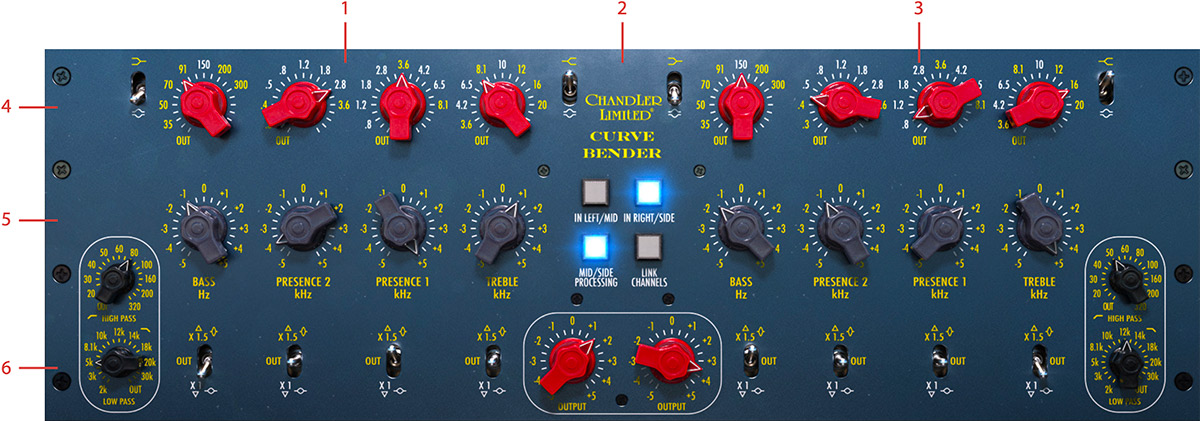
Click here to view the full-sized image in a new tab
-
Left/Mid section
-
Center section
-
Right/Side section
-
Top row
-
Middle row
-
Bottom row
Parameters
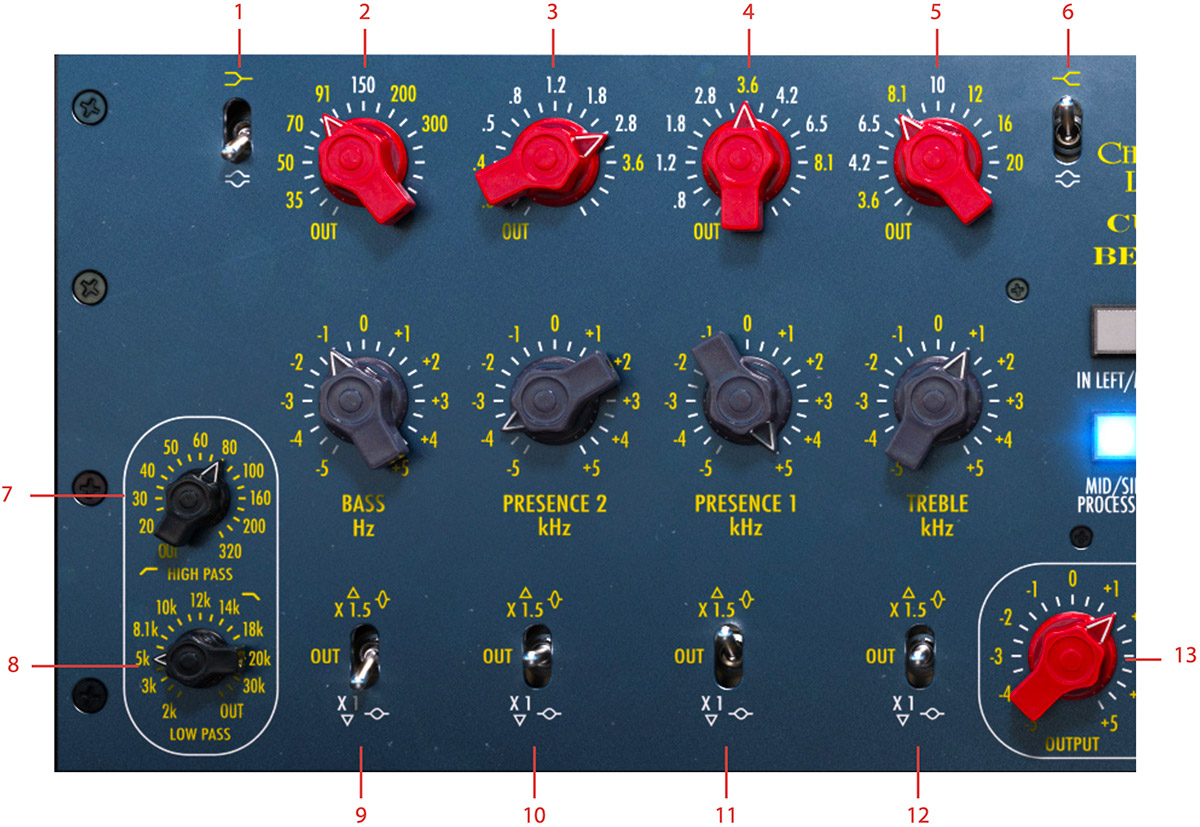
Click here to view the full-sized image in a new tab
-
Bass shelf/bell
-
Bass band
-
Presence 2 band
-
Presence 1 band
-
Treble band
-
Treble shelf/bell
-
High pass
-
Low pass
-
Bass: frequency, cut/boost, multiply
-
Presence 2: frequency, cut/boost, multiply
-
Presence 1: frequency, cut/boost, multiply
-
Treble: frequency, cut/boost, multiply
-
Output gain
Top row, left to right (duplicated for the RIGHT channel):
Bass Shelf/Bell switch: Switches the Bass band between SHELF or BELL operation.
Bass Frequency: Selects the operating frequency of the Bass band. The available frequencies are 35, 50, 70, 91, 150, 200 and 300 Hz. The band is bypassed in the OUT position.
Presence 2 Frequency: Selects the operating frequency of the Presence 2 band. The available frequencies are 0.3, 0.4, 0.5, 0.8, 1.2, 1.8, 2.8 and 3.6 kHz. The band is bypassed in the OUT position.
Presence 1 Frequency: Selects the operating frequency of the Presence 1 band. The available frequencies are 0.8, 1.2, 1.8, 2.8, 3.6, 4.2, 6.5 and 8.1 kHz. The band is bypassed in the OUT position.
Treble Frequency: Selects the operating frequency of the Presence 2 band. The available frequencies are 3.6, 4.2, 6.5, 8.1, 10, 12, 16, and 20 kHz. The band is bypassed in the OUT position.
Treble Shelf/Bell Switch: Switches the Treble band between SHELF or BELL operation.
Middle row, left to right (duplicated for the RIGHT channel):
High Pass: Selects the operating frequency of the High Pass filter, which has a fixed slope of 6 dB per octave. The available frequencies are 20, 30, 40, 50, 60, 80, 100, 160, 200 and 320 Hz. The filter is bypassed in the Out position.
Low Pass: Selects the operating frequency of the Low Pass filter, which has a fixed slope of 6 dB per octave. The available frequencies are 30, 20, 18, 14, 12, 10, 8.1, 5, 3 and 2 kHz. The filter is bypassed in the Out position.
Cut/Boost: Cuts or boosts the selected frequency with a range of either +/- 5 dB or +/- 15 dB, depending on the setting of the corresponding Multiply switch.
Bottom row, left to right (duplicated for the RIGHT channel):
Multiply switches: When set in the bottom position, cutting and boosting will have a maximum range of 5 dB. In the top position, the boost/cut range is increased to 15 dB to enable more aggressive equalization. This also decreases the width (Q) of the EQ curve for tonal variety. With the Multiply switch in its center position, the corresponding band is bypassed.
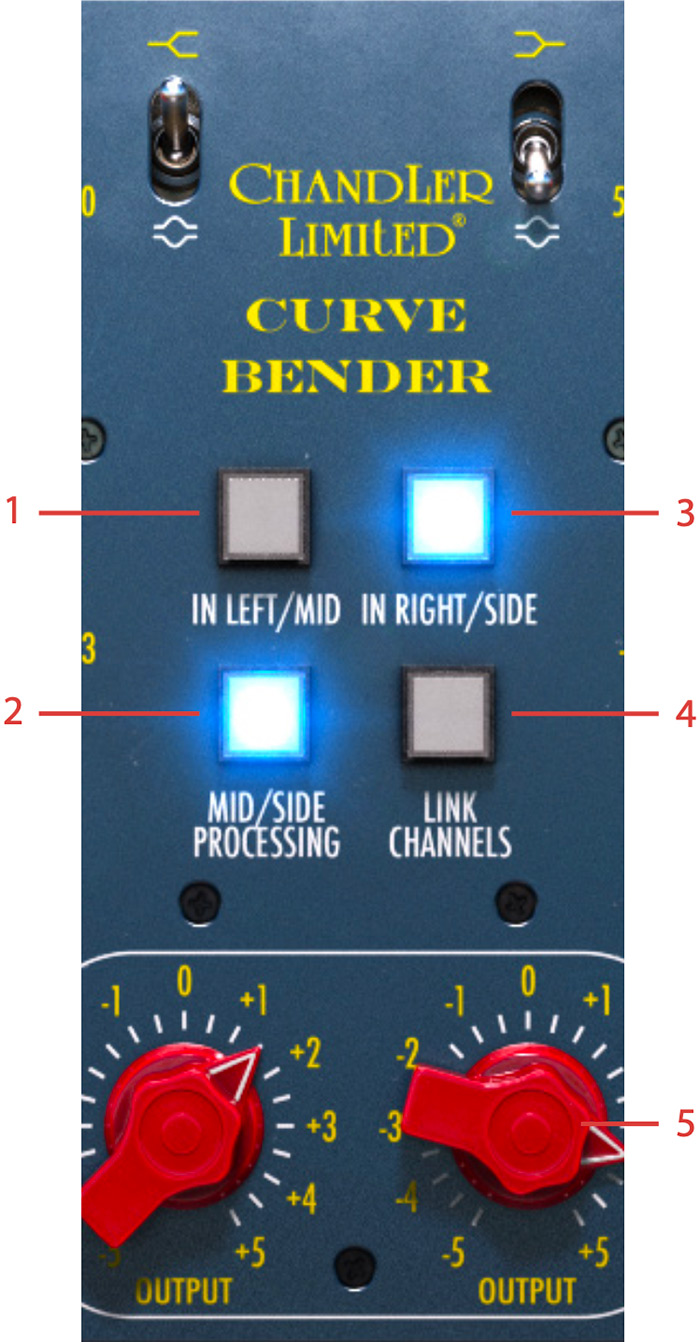
Click here to view the full-sized image in a new tab
- In left/mid
- Mid/side processing
- In right/side
- Link channels
- Output gains
In Left/Mid: Activates or bypasses Curve Bender’s processing of the LEFT or MID channel (depending on the position of the Mid/Side Processing button) to facilitate direct comparison of the processed and unprocessed sound.
In Right/Side: Activates or bypasses Curve Bender’s processing of the RIGHT or SIDE channel (depending on the position of the Mid/Side Processing button) to facilitate direct comparison of the processed and unprocessed sound.
Mid/Side Processing: Enables MID/SIDE processing. When in MID/SIDE mode, the LEFT channel of the equalizer controls the MID channel, and RIGHT channel controls the SIDE channel.
Link Channels: Links the LEFT and RIGHT channels in STEREO mode, and MID and SIDE in MID/SIDE mode. When the channels are linked, any adjustments made to one channel will be automatically reflected in the other.
Output Gain: Controls the output gain in 0.5 dB steps. Adjust this so the output level is reasonably matched to the unprocessed sound of the original sound source. This lets you accurately perform A/B comparisons of the Curve Bender bypassed and active.
The Curve Bender® alters the tonal content of the sound source in a musical, yet transparent, manner. It is equally useful during recording, mixing or mastering. The most common use is probably on a stereo source, with the unit in stereo mode and its left and right channels linked. This means that exactly the same processing is applied to both the left and right side of the sound source. But it works equally well on mono sources, and the ability to unlink the left and right channels means you can apply different equalization to the different sides, if necessary. For example, a stereo recording might have been made with slightly unmatched microphones—this can be remedied by unlinking the Curve Bender’s channels and apply equalization to match one side to the other.
The Curve Bender® plug-in offers a mode which is not available on the hardware—the Mid/Side mode (MS).
In Mid/Side mode, the Curve Bender® will not process the left and right channels separately. Instead, the sound is separated into a MID portion of the sound, which contains only the material which is common to both left and right channels (the mono portion of the sound). The other portion is the SIDE portion of the sound, which contains only the material which differs between left and right.
Mid/Side for Mastering
Mid/Side processing is typically useful in a mastering situation, where you are working on stereo program material without access to the individual channels. For example, the lead vocal is typically placed firmly in the center of the stereo panorama and thus entirely resides in the MID portion of the sound, and not at all in the SIDE portion. So if you find a need to apply equalization to the lead vocal, but wish to avoid affecting the other instruments in the same frequency range, you can set Curve Bender® to MID/SIDE mode, and only adjust the MID portion to achieve the desired effect on the vocal. Doing it this way leaves the SIDE portion untouched— where you in many cases will find panned guitars or stereo keyboards. You can of course also do the opposite, only affect the SIDE portion of the sound.
Stereo Widening
Mid/Side processing can also be used to make a stereo sound appear wider. You do this by slightly turning down the MID portion of the sound—but don’t go too far as you might end up with a center “hole” in the mix.
The Curve Bender® is a stereo unit, but can also be used in MONO or MULTI-MONO.
Please note, when using Curve Bender® in MONO or MULTI-MONO, make sure the channels are linked and Mid/Side Processing is disengaged.
A whole range of added control can be accessed with Extended Features. Please see the separate "Extended Features" manual for more information.
Kim Larsson, Arvid Rosén – Modelling
Niklas Odelholm – Graphic design
Paul Shyrinskykh – Product owner, manual
Patrik Holmström – Framework programing
Ulf Ekelöf – 3D rendering
ABBEY ROAD STUDIOS, EMI, TG, CURVE BENDER AND THEIR ASSOCIATED LOGOS ARE TRADEMARKS OF EMI (IP) LIMITED.