User Manual
Chandler Limited® Zener Limiter
Intro
Center Section Controls
Compressor Controls
Linked vs. Unlinked Channels
Linking Input and Output Controls
Mono Mode
In Use
Extended Features
Credits
The Chandler Limited Zener Limiter is the ultimate TG limiter, issued in celebration of the 75th birthday of Abbey Road Studios. The Zener Limiter was conceived by Chandler Limited founder and Chief Designer, Wade Goeke, and is based on the vintage EMI circuits used to record The Beatles and Pink Floyd.
Chandler Limited’s Zener Limiter continues the tradition of EMI Limiters started in 1954 with the RS114 tube limiter and the 1968 RS168 Zener Limiter. Zener Limiters were also part of the 1969 TG12345 console channels and the 1974 TG12410 mastering desk. This newest version, reimagined to work in a modern context, borrows from the RS168 and TG12345 console channel strip limiter to make a new fully featured and flexible unit.
Wade Goeke added many new controls including switchable input impedance for hard or soft driving of the unit, 11-position attack, 21-position release, side chain filtering, and Comp 1, Comp 2, and limit settings.
The Chandler Limited Zener Limiter adds features and flexibility to the powerful and vintage sounding TG limiter circuits of a bygone era.
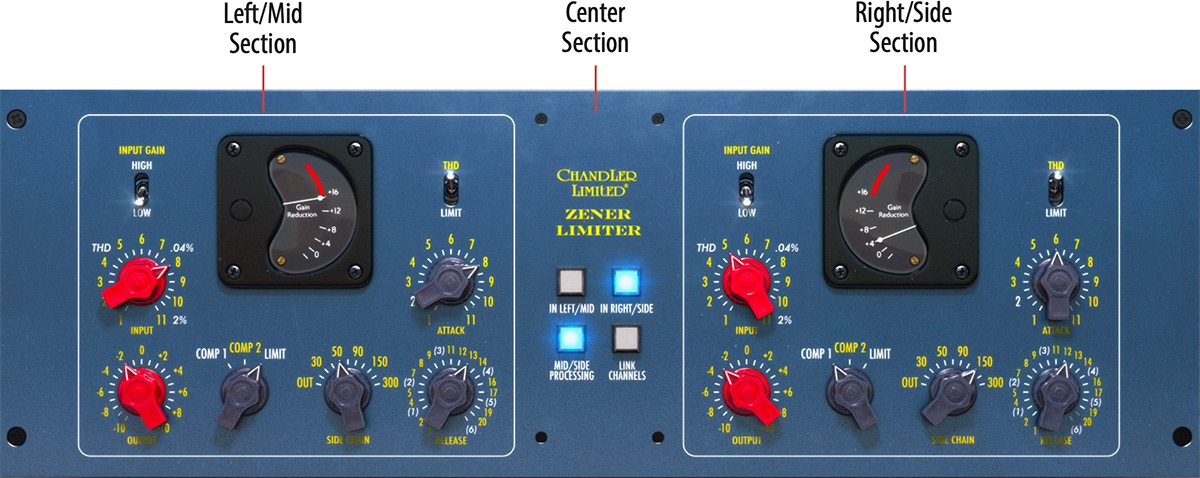
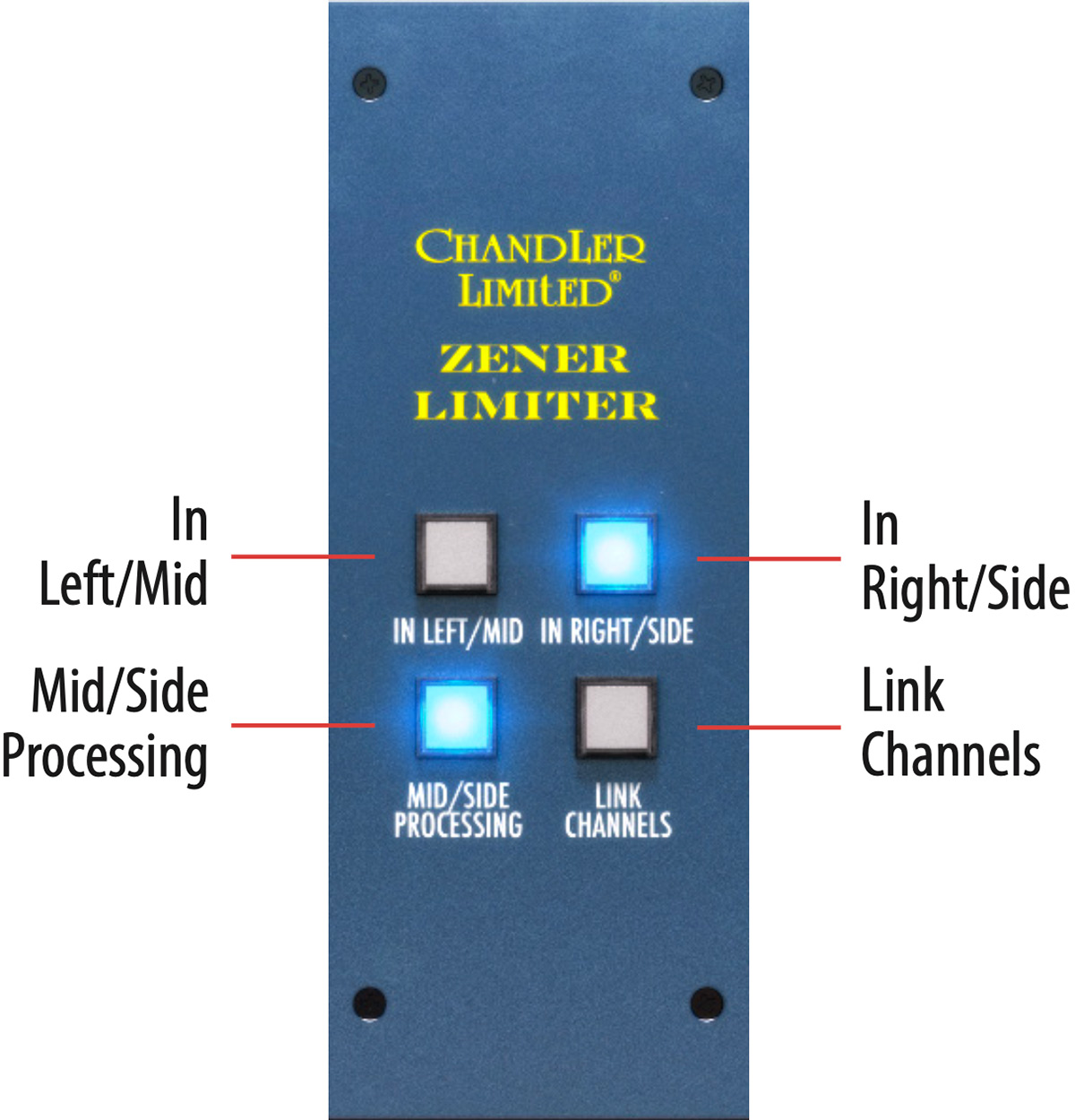
In Left/Mid: Activates or bypasses Zener’s processing of the LEFT or MID channel (depending on the position of the Mid/Side Processing button) to facilitate direct comparison of the processed and unprocessed sound.
In Right/Side: Activates or bypasses Zener’s processing of the RIGHT or SIDE channel (depending on the position of the Mid/ Side Processing button) to facilitate direct comparison of the processed and unprocessed sound.
Mid/Side Processing: Enables MID/SIDE processing. When in MID/SIDE mode, the LEFT channel of the limiter controls the MID channel, and RIGHT channel controls the SIDE channel.
Please note that you need to unlink the channels to get true, independent mid/side processing.
Link Channels: Links the LEFT and RIGHT channels in STEREO mode, and MID and SIDE in MID/SIDE mode. When the channels are linked, any adjustments made to one channel will be automatically reflected in the other.
With unlinked channels you get a true dual channel processing with completely independent compressors. Link channels to get a more "normal" stereo compressor mode.

Click here to view the full-sized image in a new tab
- Input Gain
- Input
- Output
- Comp 1, Comp2, Limit
- Side Chain
- Release
- Attack
- THD
Input Gain: The Zener has selectable input gain and input impedance via the input gain toggle on the top left of the control panel. This was added so the Limiter could more easily replicate different versions of the RS168 and TG12413 limiters. The high gain setting is 12dB higher and is similar to the “Vanderlism” setting of the RS168 Zener prototype(please refer to the book “Recording the Beatles” for more). The low gain position is closer to the TG12345 console input, however, still hotter than the unity gain input of the TG12413 mastering console version. Input impedance is 300 ohm in High and 1200 ohm in Low.
Input: This is a 21-position gold contact audio taper switch that controls the level going into the compressor/limiter. Simply turn it up to drive the unit into harder limiting.
THD: The THD (total harmonic distortion) toggle on the top right of each channel disengages the limiter’s threshold so that the channel will stop limiting, however, the signal still runs through the entire audio path and sidechain. The effect is a smooth pleasing distortion, featuring a high frequency bump caused by the discrete amplifiers and zener diode limiting circuit. Use the Input control switch to drive the signal for more or less distortion, as marked in white on the front panel. Interestingly, the THD function takes a clean sine wave signal and gradually triangulates it as you increase the input control, however importantly, it does not clip the signal in any way. It is possible to drive the THD past the 2% marking on the control panel by increasing the signal into the Zener from an outside source.
Output: Another 21-position gold contact switch, set for +/-10 dB of gain control in 1 dB steps. Use this for gain make up when hard limiting or to drive the second channel into a higher THD range when in THD mode as described above.
Hold SHIFT while adjusting either the Input or Output to adjust both simultaneously. Increasing Input will decrease the Output, and vice versa.
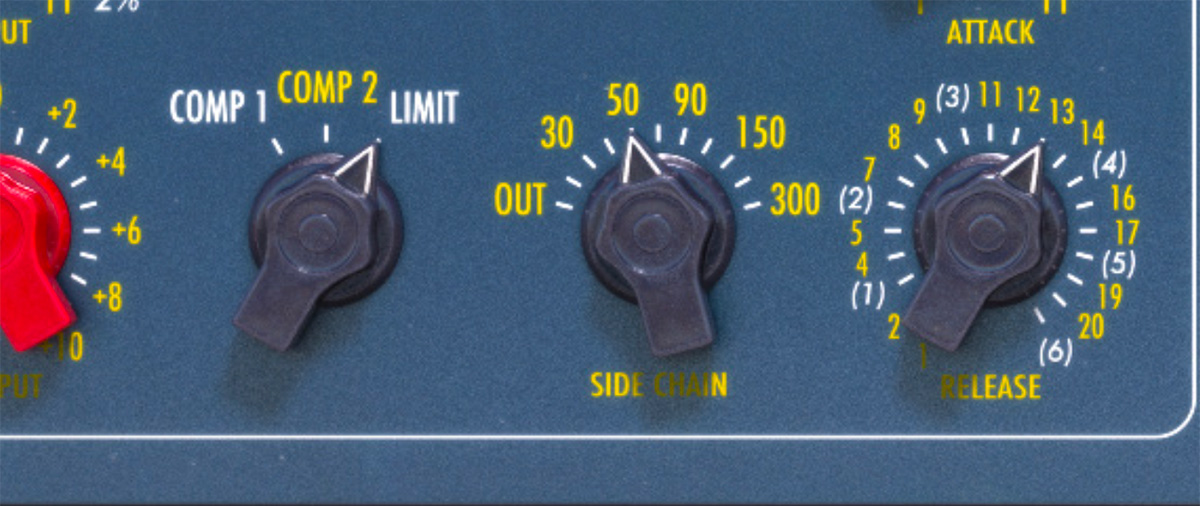
Comp 1/Comp 2/ Limit: A very important control, used for tailoring the overall tone of the Zener Limiter. COMP 1 is a 2:1 ratio with slower time constants that was originally designed by EMI technical engineers to emulate Abbey Road’s RS124 Compressor. LIMIT is much faster and designed to emulate the response curves of the studio’s Fairchild 660s. COMP 2 is an modern setting placing the limiter halfway between the two original settings and essentially giving you the compression curve of COMP 1 with faster release times similar to LIMIT.

Sidechain: Sidechain filtering was added to the Zener as part of the effort to make an ultimately flexible TG Limiter. In situations where a TG1 may be too aggressive, the sidechain filter, combined with other Zener modifications, makes this new TG limiter useable in nearly every situation.
With this control you can remove low frequency information (30 to 300 Hz) feeding the limiting circuit. It is very effective when you need a more gentle compression or limiting action while maintaining that special TG sound. Excellent for mixes, subgroups, bass, and even hard slamming kick drums!
Attack: The Attack control combined with the Sidechain filter is the heart of the flexibility of the Zener. The RS168 and all TG versions of the limiter had fixed attack times, until now. You will notice that setting 2 is white, this is the original attack time with the remaining positions in yellow being new settings. Since the attack times were generally quite quick, especially in LIMIT mode, most additional settings are slower. These are extremely effective on drums and bass when combined with sidechain filter.
Release: A special feature of all EMI limiters, from the RS114 tube limiter, RS124 compressor, RS168 Zener prototype, TG12345 console limiter, and TG12413 mastering desk limiter was that they all shared a special set of six recovery or release times.
These settings are a very important part of the EMI and TG sound. The Zener Limiter preserves these settings in all their glory, though also greatly expands on them, adding further flexibility and tonal character. The new expanded release control features 21 positions with the original 1-6 release times marked in white among the modern additions presented in yellow, making it easy to recall the old school setting of your choice or experiment creatively with the new settings.
Some engineers may wish to use the new release times to tune the release to match the tempo of their source material or just enjoy the great variety of sounds attainable.
NOTE! The fastest release times, positions 1 and 2, marked in yellow, were mainly chosen for the generally slower acting COMP 1 and 2 modes. When LIMITING very hard on these settings, it may yield unpleasing artifacts and it generally is best to switch to the vintage (1) setting, presented in white; this was the standard fast setting on EMI Limiters.
Normally, a stereo compressor will have the same amount of gain reduction on both channels, regardless of the difference of the channels. This is to, for example, avoid having the entire sound field tilt to the left when a loud sound is heard in the right channel. But for mastering purposes, and lower gain reduction amounts, it is often very useful to decouple these two channels in order to preserve a "depth" to the sound.
By engaging Link Channels, you'll get the "normal" stereo mode with linked gain reduction, as well as linked parameters. Set Link Channels to OFF and you get true, independent gain reduction.
This feature is even more important in Mid/Side Processing mode, where you seldom want to link the gain reduction.
Linking Best Practices
- STEREO MODE: If you have lots of gain reduction, link your channels.
- MID/SIDE MODE: Unlink them.
- STEREO MODE: If you are mastering or applying small amounts of gain reduction, try to unlink them. But look out for sudden shifts in the stereo image related to the gain reduction.
As always, trust your ears. If it sounds good, it is good!
Linking Input and Output Controls
If you want to adjust the input gain while simultaneously compensating with the output gain, hold SHIFT while adjusting the Input or Output knob.
The output level will be decreased if you increase the input level, and vice versa.
When using the Zener Limiter in MONO, please set it in MID/SIDE MODE for correct gain staging.
At unity gain input with the Input control switch on full you will get about 2% THD (total harmonic distortion). If this is increased to +4–5 dB, distortion will increase to around 5%, which is many, many times that of tape and without clipping.
One excellent use of this is to patch the two Zener channels in series, using the first to limit and the second for THD. Use the Output control of the first channel to drive the input of the second into higher THD percentages, while lowering the output of the second to control overall level. Very retro!
A whole range of added control can be accessed with Extended Features. Please see the separate "Extended Features" manual for more information.
Björn Rödseth – Modelling
Paul Shyrinskykh – Product owner, manual
Niklas Odelholm – Graphic design
Ulf Ekelöf – 3D rendering
ABBEY ROAD STUDIOS, EMI, TG, CURVE BENDER AND THEIR ASSOCIATED LOGOS ARE TRADEMARKS OF EMI (IP) LIMITED.