User Manual
Tube-Tech Classic Channel & Classic Channel Mk II
Intro
User Interface
Gain Staging
Sidechain and the Equalizers
Tube-Tech Classic Channel Mk II
Extended Features
Credits
Credits – Mk II Version
THE TUBE-TECH-CLASSIC-CHANNEL contains three different Tube-Tech products, the opto- compressor CL 1B and two Pultec clones; the PE 1C program equalizer (the “classic” Pultec) and the ME 1B mid-range equalizer. On their own, these products immediately and easily produce a beautiful result, and combined they become an extremely powerful tool that lets you shape the sound of a track, bus or the whole mix.
As well as providing these beauties as separate plug-ins, we also chose to combine them into a single powerful plug-in—the Classic Channel. The Classic Channel lets you bypass or engage any of the units, as well as change their order. By bypassing them, they won’t take up any of your precious CPU, so you can might as well get used to always use the Classic Channel whenever you need just some CL 1B mojo or Pultec vibe. It makes it easier to add some eq or compression if necessary at a later stage...
Take the time to get to know the individual units and we assure you that you won’t get disappointed. There is something about these designs that just make your tracks sound just the way they should... And that’s just the reason to why we chose to emulate them.
A Note on Terminology
We have chosen to keep all the labels in the user interface faithful to the original units, even when discrepancies occur. The kilohertz label on the PE 1C is for example labeled “KCS” (kilocycles per second), while it’s labeled “kHz” on the ME 1B. Both the peak filters on the ME 1B are labeled as “High Frequency” and “Low Frequency”, while they are referred to in the manual as “High Mid Frequency” and “Low Mid Frequency” in order to separate them from the real high and low frequency filters in the PE 1C.

The user interfaces of the three individual units are the same as the individual plug-ins, so please see their respective manuals for more information.

Click here to view the full-sized image in a new tab
PE 1C “Pultec” program equalizer
Primary use: Tame the top and low end. Sculpt the overall character of the sound. Use as a high frequency boost.
ME 1B mid-range equalizer
Primary use: More exact sound sculpting than the PE 1C. Vocal and snare drum equalization in the 200Hz—7kHz range.
CL 1B opto compressor
Primary use: It’s a compressor...
Bypass and routing panel
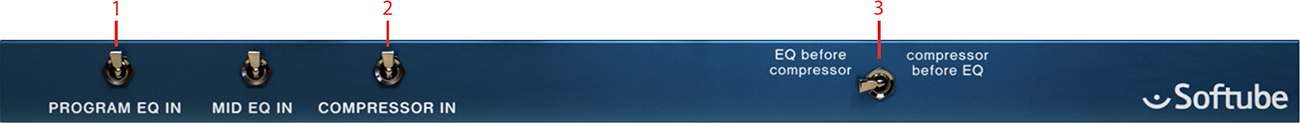
Click here to view the full-sized image in a new tab
- Program EQ in
- Compressor in
- EQ before compressor/Compressor before EQ
The routing panel is used for engaging or bypassing the separate units, and also to select the processing order.
Program EQ In: Engages the PE 1C “Pultec” program equalizer. Up position: ENGAGED. Down position: BYPASS.
Mid EQ In: Engages the ME 1B mid range equalizer. Up position: ENGAGED.
Compressor In: Engages the CL 1B compressor. Up position: ENGAGED.
EQ Before Compressor Compressor Before EQ: Selects if the equalizers should process the sound before the compressor (default position) or the other way around. Left position: EQ BEFORE COMPRESSOR. Right position: COMPRESSOR BEFORE EQ.
It is also possible to click the lamps of each unit to engage or bypass them.
You might get confused by the three different gain controls on the units (PE 1C: Output Gain, ME 1B: Output Gain and CL 1B: Gain). All these volume controls are controlling the output volume of each unit.
If the equalizers are inserted before the compressor, their Output Gain controls will affect the Threshold and gain reduction of the compressor. If they are inserted after the compressor, they will of course not affect the operation of the compressor.
The best way to use these volume controls is to make sure the apparent audio level stays approximately the same when you bypass the unit. That way it will be easier to bypass and compare the audio, and also to switch order of the compressor and equalizers.
CL 1B Compressor Gain Staging
Just like the stand-alone CL 1B plug-in, the Classic Channel’s CL 1B is calibrated so that a -18dBFS signal reads 0 VU.
No, the equalizers does not affect the external sidechain of the compressor.
Tube-Tech Classic Channel Mk II

MK2 version is enhanced with features not found in the original hardware:
Mid/Side: Enables the Mid/Side processing. Please note: when in MS mode, the color of the knobs will change to indicate the current parameter set.
Link Channels: Links the parameters of both channels. Please note: when unlinked, it will be possible to equalize and compress LR or MS channels separately. It’s recommended to unlink the channels in Mid/Side mode.
Left/Mid: Selects the correspondent Left or Middle channel.
Right/Side: Selects the correspondent Right or Side channel.
Sidechain Low Cut: Filters the low end in the sidechain signal. It’s particularly useful in mastering applications to avoid “pumping” caused by low frequencies.
Parallel Compression: Sets the amount of Dry and Wet signal. Please note: the parameter sets the amount of parallel processing for the compressor only, the EQs will not be affected.
Individual Bypass: Each module can be bypassed by clicking on a red lamp. Shift-clicking on any bypass (red lamp) will bypass all 3 modules.
A whole range of added control can be accessed with Extended Features. Please see the separate "Extended Features" manual for more information.
Niklas Odelholm – Modeling
Arvid Rosén – Modeling
Torsten Gatu – Framework programming
Oscar Öberg – Modeling
Ulf Ekelöf – 3D rendering
Original hardware was designed by John G. Petersen at Lydkraft ApS
Paul Shyrinskykh – Product management
Kim Larsson – DSP and framework programming
Björn Rödseth, Kim Larsson, Patrik Holmström – Framework programming
Niklas Odelholm – Graphic design
Ulf Ekelöf – 3D rendering
Daniel Delviken – Marketing
Maxus Widarson – Quality assurance
Igor Miná – User manual layout
TUBE-TECH IS A REGISTERED TRADEMARK OF LYDKRAFT ApS, DENMARK. ALL SPECIFICATIONS SUBJECT TO CHANGE WITHOUT NOTICE. ALL RIGHTS RESERVED.