User Manual
Tube-Tech PE 1C “Pultec” Equalizer
Foreword by John G. Petersen
Intro
User Interface
Buying Recommendations
Extended Features
Credits
In the eighties I got really fascinated by the design and quality of classic tube processors such as Pultec and Teletronics. I felt there was a need to continue that tradition. TUBE-TECH Program Equalizer PE 1A (now PE 1C) was my first unit in production, and it started me off designing the whole TUBE-TECH range. We are excited to experience the PE 1C in the digital domain and impressed once again by the skills of Softube.
Yours sincerely,
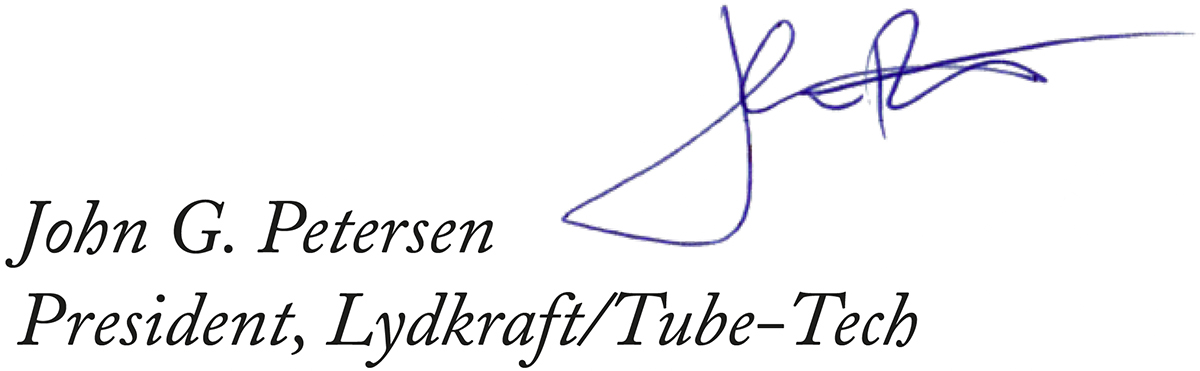
“Tube-Tech is Pultec.” This is a quote from when the very first Tube-Tech product, the PE 1A, was promoted back in 1985. The vintage US made Pultec EQ 1P (designed and sold during the fifties) was the inspiration for Tube-Tech designer and founder John Petersen who was determined to produce a modern unit that could capture the magic of the original Pultec. The final testing, before shipping the PE 1A, was the EQ 1P and the PE 1A on different channels on a stereo track, making sure that each and every setting behaved exactly the same.
Today, decades later, the PE 1C (with minimal changes from the PE 1A) is still in production and the famous PE 1C has now entered the digital world with the PE 1C plug- in!

The Tube-Tech PE 1C is a passive, tube-based equalizer suitable for many different sources ranging from bass drums and guitars to vocals.
The equalizer features a Low Frequency section made up of two low shelf filters which can be combined to attenuate and boost at the same time. These filters are actually bit apart in frequency even if they are controlled by the same frequency selector. The High Frequency section has a peak and shelving filter working in parallel, which provides a smooth top end while not getting too bright.
The ability to combine the different filters and sections is what gives the PE 1C its characteristic sound and is something which plays a crucial part in explaining the classic Pultec sound.
The user interface of the PE 1C, or of a Pultec for that matter, can be confusing if you haven’t used a Pultec before. First you have a low frequency section where you select the frequency with one knob, and boost and attenuate frequencies with two different knobs.
The high frequency section is made up of two subsections, the boost and the attenuation section. If you want to boost high frequencies, you select the frequency with the High Frequency knob, the width or “Q” of the bell filter with the Bandwidth knob, and then the amount of boosting with the Boost knob. You’ll get a bell shaped boost filter for mid to high frequencies.
But for cutting high frequencies you only get three frequency, choices selectable with the Atten Sel knob. The amount of high frequency attenuation is dialed in with the Atten knob. This section gives you a high shelving type filter.
In addition to this you get an Output Gain control. It isn’t included in the original hardware, but we thought it might be useful in a plug-in.
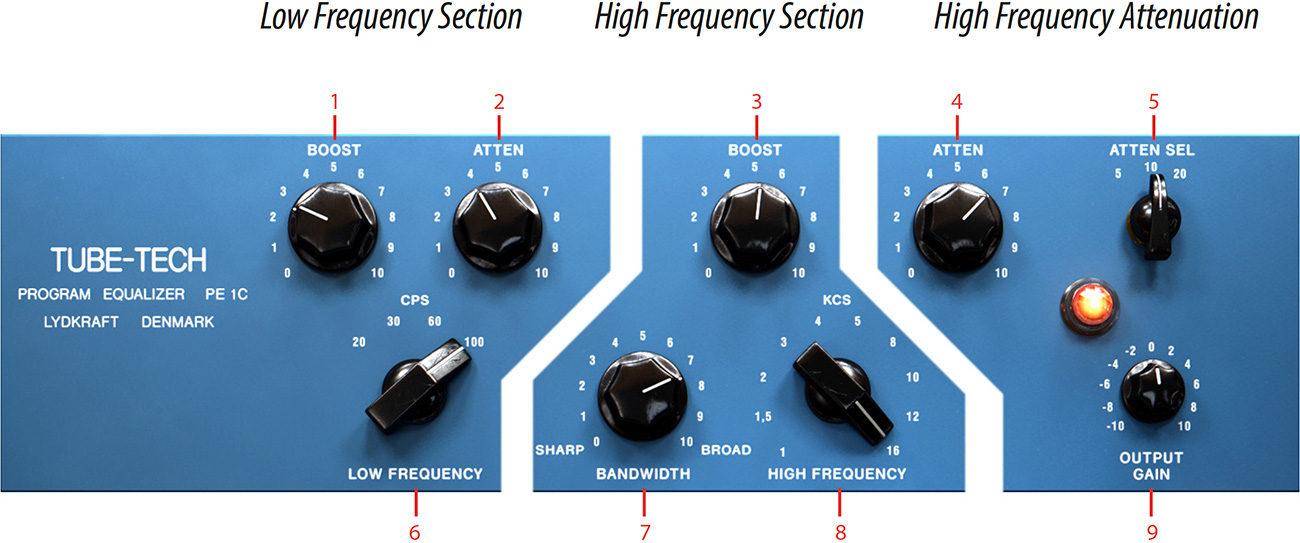
Click here to view the full-sized image in a new tab
- Boost
- Atten
- Boost
- Atten
- Atten select frequency
- Low frequency
- Bandwidth
- High frequency
- Output gain
Low Frequency Section
Boost: The Boost knob goes from 0 to 14 dB and controls a low shelf filter with a cut-off frequency that is actually a little lower than the ones that are printed on the panel. This gives the unit a unique frequency response when combined the the Atten setting.
Atten: The Atten knob will attenuate the signal 0 to -18 dB using a low shelf filter.
Low Frequency: Sets the cut-off frequency for the low frequency Boost and Atten controls. The frequency settings are 20 Hz, 30 Hz, 60 Hz and 100 Hz.
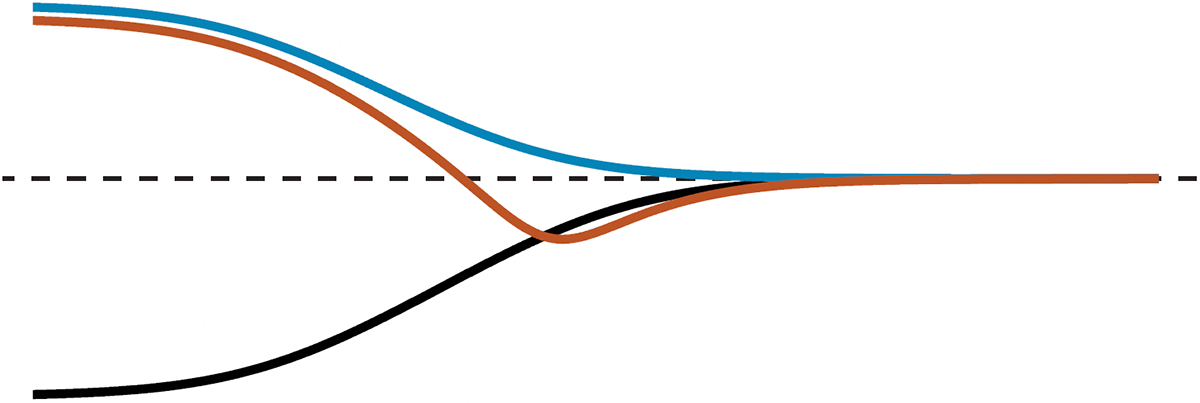
By increasing both the Boost (blue curve) and Atten (black curve) knobs at the same time, you’ll get the very Pultec specific sound (red curve), sometimes referred to as the “Low End Trick”, which is commonly used for equalizing bass drum. Tube-Tech has some nice instruction videos about this on their web site.
High Frequency Section
Boost: Controls the gain for a boost peak filter that goes from 0 to 18 dB for sharp bandwidth and 0 to 10 dB for broad bandwidth.
Bandwidth: Sets the width, or Q, of the Boost peak filter. Goes from SHARP to BROAD.
High Frequency: Sets the cut-off frequency for the high frequency Boost control. The frequency settings are 1 kHz, 1.5 kHz, 2 kHz, 3 kHz, 4 kHz, 5 kHz, 8 kHz, 10 kHz, 12 kHz and 16 kHz.
High Frequency Attenuation
Atten: The Atten knob will attenuate the signal 0 to 18 dB using a high shelf filter.
Atten Sel: Sets the cut-off frequency for the high frequency Atten control. The frequency settings are 5 kHz, 10 kHz and 20 kHz.
Output Gain Section
Output Gain: The Output Gain knob controls the output volume from the plug-in. The range of the output volume is -10 dB to 10 dB.
The best way to get as close as possible to the original Pultec sound in hardware is to get the PE 1C from Tube-Tech. As mentioned on Tube-Tech’s web page, the sound of a PE 1C is exactly like the sound of a brandnew Pultec—not a dusty, old, and unserviced Pultec. The difference is that a meticulously serviced Pultec has a wide and open frequency response, without graininess or harshness. The PE 1C is not a dull and muddy old school equalizer, it’s in fact pretty much the opposite!
Anyway, Tube-Tech makes great gear. Period. Every time we get to borrow Tube-Tech stuff we immediately fall in love and want to keep it.

A whole range of added control can be accessed with Extended Features. Please see the separate "Extended Features" manual for more information.
Arvid Rosén – Modeling
Oscar Öberg – DSP programming
Torsten Gatu – Framework programming
Niklas Odelholm – DSP programming
Ulf Ekelöf – 3D rendering
Original hardware was designed by John G. Petersen at Lydkraft ApS
TUBE-TECH IS A REGISTERED TRADEMARK OF LYDKRAFT ApS, DENMARK. ALL SPECIFICATIONS SUBJECT TO CHANGE WITHOUT NOTICE. ALL RIGHTS RESERVED.