User Manual
Weiss Deess
Intro
Differences between Weiss DS1-MK3 and Deess
Overview
In Use
Extended Features
Credits
Weiss DEESS is a two-band de-esser based on the same algorithms used in Weiss DS1-MK3. DEESS provides features like scalable FFT display, two independent bands for ultimate control, near zero latency mode for real time recordings, additional notch filter design (originally not available in Weiss DS1-MK3), and flexible monitoring options.
Differences between Weiss DS1-MK3 and Deess
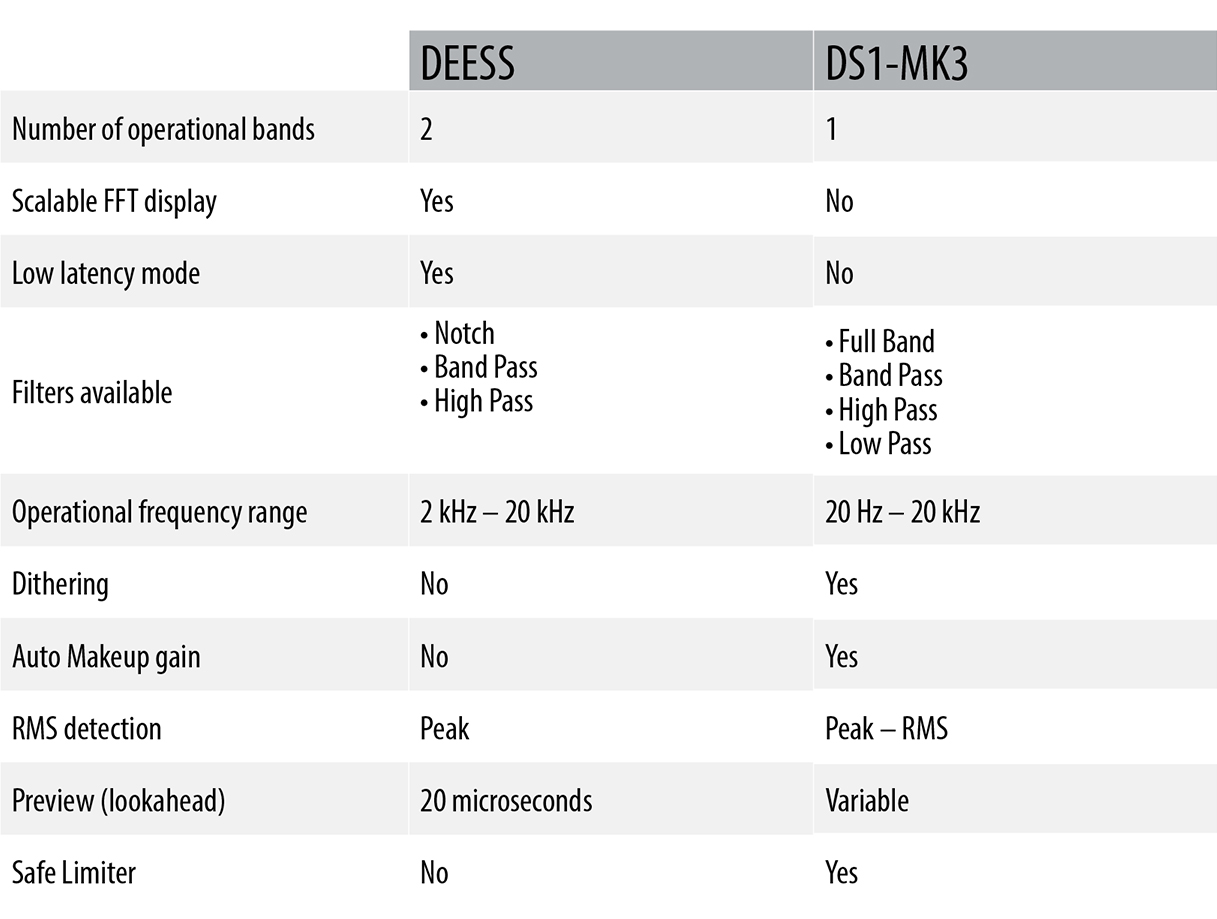
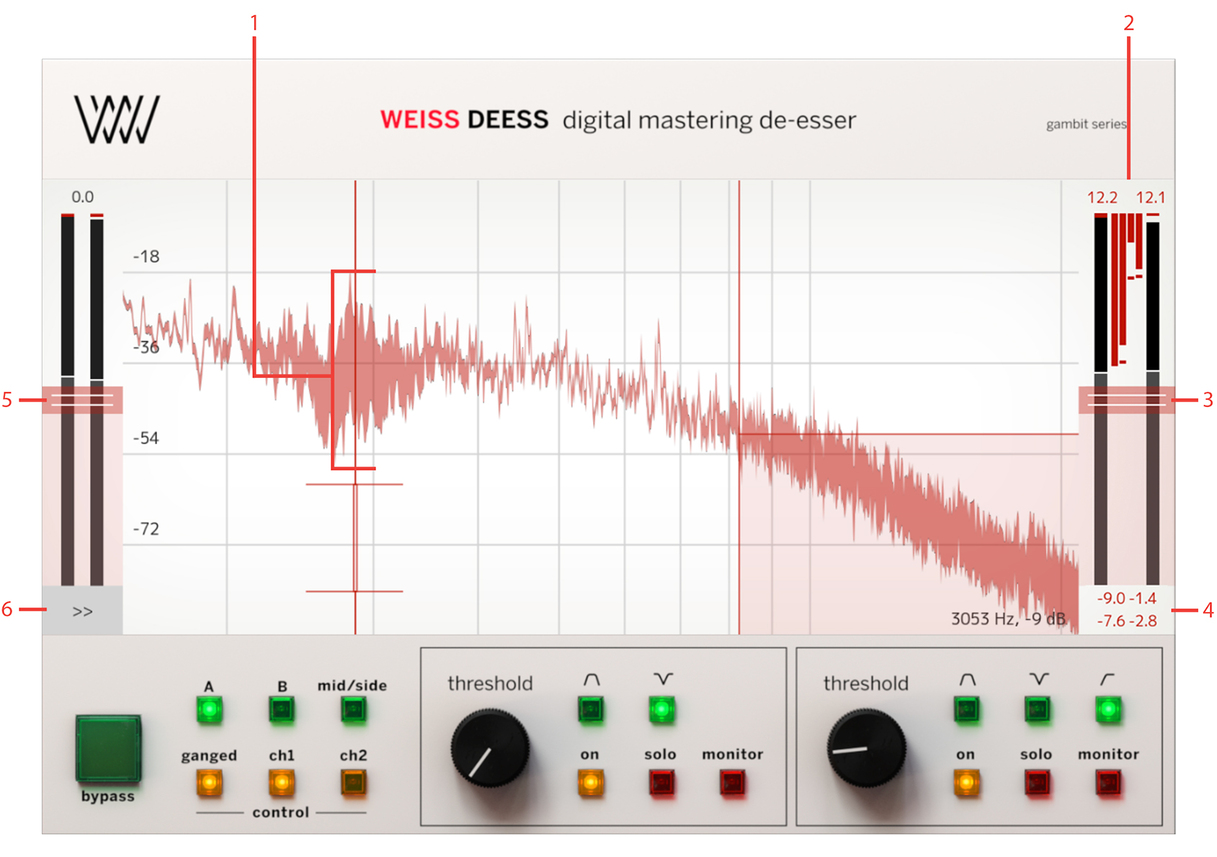
There are two operational bands in DEESS: the Low Band and the High Band. In stereo and Mid/Side mode, the two bands allow to control the mid-range resonances and high-frequency sibilance simultaneously, providing the ultimate control.
Main display
On the main display you can change Frequency, Threshold, Range and Width of the filters. Each parameter has its own click area on the widget.
To change the parameter setting, click and drag the selected click area.
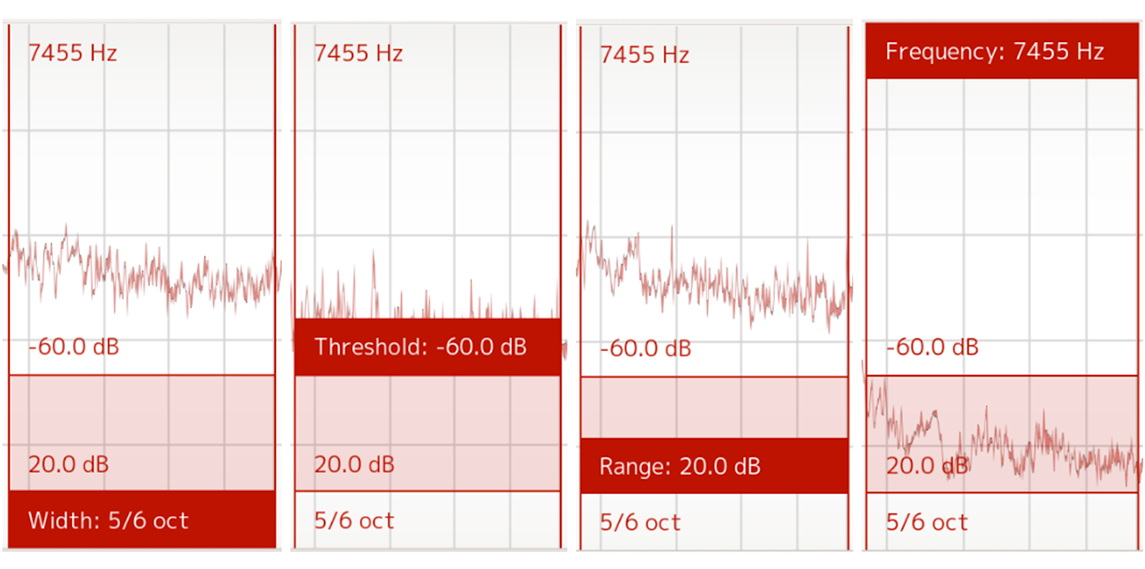
Options panel is available by clicking the arrows icon at the bottom left corner of the main screen.
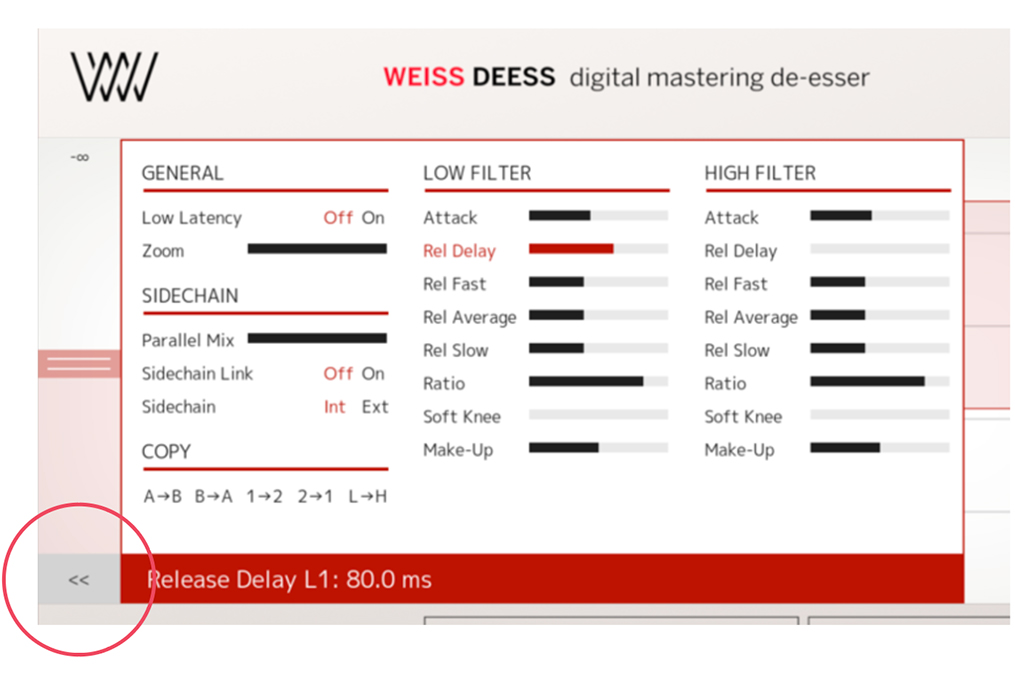
Meters
Input Gain: Shows Peak and RMS levels.
Output Gain: Shows Peak and RMS levels.
Gain Reduction Meters: Show gain reduction for Low and High bands. In stereo mode, the gain reduction meters show gain reduction for L and R channels per band while in Mid/Side mode, the gain reduction meters show gain reduction for M and S per band.
TIP: You can monitor the amount of gain reduction and affected frequency range on the FFT display.
Parameters
Threshold: Sets the level which the envelope signal has to reach before gain reduction is applied.
Frequency: Sets the center frequency of the filter.
Range: Sets the operational gain reduction range.
Width: Sets the width of the filter.
Attack: The longer the attack time, the more will the leading edge of fast transients pass by the gain reduction circuit unaltered (as in Graphic 1 during attack phase). Very fast attack time settings such as 20µs, i.e. one sample period, do catch every transient, but may distort low frequencies.
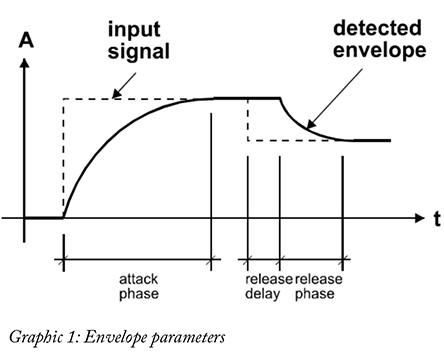
Release and Average: The input signal is monitored with two different methods: peak amplitude and RMS value. The peak amplitude is the programme portion we don't perceive as very loud, however which can easily cause overloads. The RMS value of the programme material we perceive as loudness. Its variations contribute most to the dynamic range of the audio. The sidechain processor compares the two measurements it obtained from the peaks and the RMS. The ratio between the two determines which time constant would be the appropriate release, e.g. after short duration peak the faster release will be applied during the release phase. The time period over which the RMS value of the programme material is averaged is set by the "average" parameter. The effect of the average parameter can best be studied on the gain reduction meter. Fast "average" settings will cause most of the gain reduction meter to move very fast (depending on the "release fast" setting) , slower settings will just have the top part of the gain reduction move fast, with the bottom part depending on the "release slow" setting.
Release Delay: Normally the release phase begins immediately after the programme material has fallen in level. The release delay determines how long the DEESS holds the current level before entering release (see Graphic 9). The resulting dynamic characteristic is very smooth and avoids otherwise typical 'pumping' effects. The ideal setting is programme dependent and experimentation may be necessary to achieve the best combination of all dynamic parameters.
Ratio: Sets the slope of the segment above the threshold. The ratio can be adjusted for compression or expansion, depending on the requirement.
Soft-knee: Determines how much the knee is rounded. The maximum setting (1.0) chooses a curve that reaches from 0dBFS down to twice the threshold value. This implies that if soft-knee is engaged the signal is already affected even if its envelope lies below the threshold.
Gain Makeup: Moves the whole transfer curve up or down. In de-essing mode the gain makeup is usually set between the minimum (- 10dB gain) and "off" (0dB gain) to actually attenuate the processed signal.
Low Latency Mode: Sets the plug-in in near zero latency mode. The latency @96khz is 51 sample (~0.5 millisecond). Please note: in the low latency mode the Band Pass filter is not available. Low latency mode uses non-linear phase filters. The mode is useful during real time recordings, but for ultimate sound quality and transparency use the original linear phase mode.
Zoom: Allows you to zoom in and out to a specific frequency range in the FFT display. TIP: it’s possible to click and drag the FFT display area in order to change the zoom.
Copy: Allows to copy settings from A to B, Channel 1 to Channel 2 and vice versa, and also settings from Low Band to the High Band.
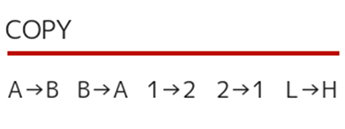
Parallel Mix: Controls the amount of Dry (unprocessed) and Wet (processed) signal.
Sidechain Link: Links and unlinks the sidechains. It is useful to unlink the sidechains when in Mid/Side mode.
Sidechain: Sets the internal and external sidechain.
Filter Type: Selects the available filter types: Band Pass, Notch and High Pass.
PLEASE NOTE: High Pass filter is available in the High Band only.

Solo and Monitor: Provide the monitoring options for the selected band. The Solo allows you to listen directly to the affected frequency band while the Monitor allows to monitor how much of the actual de-essing happens. Please note: Solo and Monitor functions monitor both LR or MS channels simultaneously for the selected band.
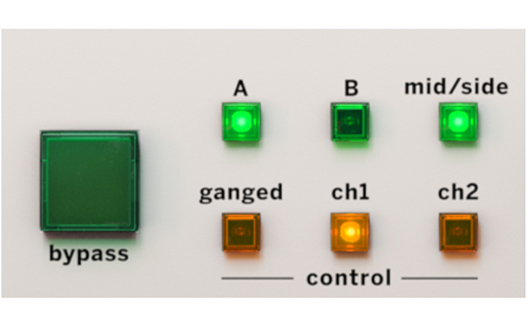
On: Turns on and off the processing of the selected band.
Mid/Side: Enables the Mid/Side processing.
A and B: Allow instant switching between the different settings.
Ganged /Unganged: The DEESS allows for independent parameter settings in channels 1 and 2. If the ganged key is lit, both channels operate with the same parameter set selected by CH1 or CH2 button. If the ganged key is not lit, the two channels can operate with different parameters.
Bypass: Allows you to bypass the plug-in.
Input Gain: Controls the input gain to the plug-in.
Output Gain: Controls the output gain from the plug-in.
The best way to start using DEESS is to look through the presets first and tweak the thresholds to match the levels of the program material. The presets provide the starting point for many of the de-essing scenarios. For real time recording, use “Low latency tracking” preset as a starting point. In case you need to change the center frequencies of the filters, use Solo to find the offending frequency. Using Zoom to zoom in and out the FFT display can help to find the peaks of the offending frequency as well.
Often you’ll need to use two bands for efficient de-essing in order to tame different resonances in vocals. “s” sound resonances usually reside in the 7 khz area, while “ch” and “sh” resonances reside in the area of 4 khz and below.
TIP: you can enable filter band highlight in the setup menu of the plug-in. In some situations, it’s useful to see parameters of what band are being edited.

A whole range of added control can be accessed with Extended Features. Please see the separate "Extended Features" manual for more information.
Paul Shyrinskykh – Features specifications and product management
Arvid Rosén – DSP and framework programming
Björn Rödseth– Framework programming
Niklas Odelholm – Graphic design
Ulf Ekelöf – 3D rendering
Maxus Widarson – Quality assurance